The wonders of digitization has brought ultramodern payment methods and money transfer alternatives to banking and finance. From Internet banking, e-wallets, mobile payment systems, and debit/credit cards with chips, there’s no shortage of ways to instantly make payments and money transfers.
Despite all these changes, money orders are still used. According to the Federal Reserve, over 18 million money orders amounting to $5.1 billion were processed in Q1 of 2021 alone.
Money orders are a great alternative to cash and checks. Whether you want to buy income-producing assets, a used car, purchase a home, buy used furniture, secure an apartment lease, or pay a suspicious merchant that requires you to send money by mail, a money order may be your best payment option.
Unlike personal checks or third-party checks that carry a considerable degree of fraud, money orders offer a secure alternative. They don’t expose your bank details or your checking account to overdraft fees due to insufficient funds. Since money orders are pre-paid, they guarantee the availability of funds to the recipient. Money orders are also widely accepted and carry lower fees than cashier’s checks.
Of course, the best places to buy or cash orders are your bank or credit union. They charge lower fees and have higher money order limits than most grocery stores.
So why would you want to buy money orders at CVS when banks offer them for free?
Lee También ¿Cómo resolver la imposibilidad de acceder a la aplicación Cash en este dispositivo? ¿Por qué no puedes conectarte?
¿Cómo resolver la imposibilidad de acceder a la aplicación Cash en este dispositivo? ¿Por qué no puedes conectarte?Convenience is the top reason why you may want to buy money orders at CVS. For instance, buying a money order at CVS when picking up a prescription is a great way to cut an extra trip to the bank, save time, and money on gas.
Cutting unnecessary expenses is a great way to save $10,000 in a year. Also, you may want to buy money orders late at night when banks are closed.
The question is: Does CVS sell money orders?
Fast Answer: CVS sells MoneyGram money orders. The CVS money order fee is $1.25, and the maximum amount for each is a $500 limit. If you need higher amounts, you’ll have to buy multiple money orders.
To purchase a money order at CVS, go to the checkout register and ask the clerk to sell a money order. Acceptable payment methods include cash and PIN-based debit cards. Make sure you carry your photo I.D. for identification.
You won’t be able to purchase money orders at CVS with an expired debit card or using a debit card without a PIN.
Lee También What is Chime Bank Name and Address For Direct Deposit?
What is Chime Bank Name and Address For Direct Deposit?And the good thing is, CVS is almost everywhere. There are about 10,000 store locations throughout the US. So you are more likely to come across a few CVS stores before your bank or credit union.
Apart from buying money orders, you can also find the cheapest foods to buy on a budget at CVS stores, have a prescription filled, buy stumps, cheap photocopies, and fax services.
Again, CVS gives cash back on debit purchases up to $35 per transaction. That makes CVS a great place to make money orders and accomplish multiple tasks in a single errand.
That said, CVS doesn’t cash money orders. You can only buy money orders at CVS, but the pharmacy chain doesn’t cash them. If you want to cash a money order, your best bet is to visit your bank or credit union. Your bank is likely to cash money orders for free or at a reduced fee than other places, like a nearby 24-hour check-cashing store.
See our guide on gas stations that cash checks.
- Can You Buy a Money Order at CVS?
- What is the CVS Money Order Fee?
- What is the CVS Money Order Limit?
- Does CVS Cash Money Orders?
- Do Money Orders Expire at CVS?
- Can You Pay For a CVS Money Order with a Debit Card?
- How to Fill Out a CVS Money Order?
- How to Track CVS Money Order?
- Does CVS Sell Western Union Money Orders?
- How to Find the CVS MoneyGram Near Me?
- What is the CVS Money Order Hours?
- What Places To Get Free Money Orders Near Me?
- What Are Some of The Pros of Using Money Orders?
- What Are The Cons of Using Money Orders?
- Does CVS Have Money Orders Summary
Can You Buy a Money Order at CVS?
Yes, you can buy a money order at CVS with a PIN-based debit card or cash. CVS stores have MoneyGram money orders which they sell for $1.25 each. However, you’re limited to a maximum amount of $500 per money order, and you’ll need to buy multiple if you need higher amounts.
 ¿Puedo hacer Venmo yo mismo? ¿De tarjeta de crédito, PayPal, Chime, Apple Pay?
¿Puedo hacer Venmo yo mismo? ¿De tarjeta de crédito, PayPal, Chime, Apple Pay?As mentioned above, it’s pretty convenient to buy money orders at CVS because you can accomplish many other tasks at a CVS store on a single errand. But such convenience comes at a price. You’ll face higher money order fees and a lower limit compared to other places. For example, Walmart money center sells money orders at 70 cents each and has a higher limit of $1,000 per money order. You can also buy money orders at Publix for 85 cents each, but you’ll be limited to $500 per money order.
For instance, let’s say you want to buy a money order worth $2,000 to pay an excavating contractor for a small landscaping project at your residence. Instead, you’ll need to buy four separate money orders at CVS. That’s quite inconvenient, and fees can quickly skyrocket to $5; it’s not very frugal!
The fee is also quite high compared to the $1.40 you would have paid at Walmart or $3.40 at Publix. But for convenience, $5 for $2,000 is still minuscule if you consider the time and gas spent on an extra trip if you’re already at CVS.
What is the CVS Money Order Fee?
The CVS money order fee stands at $1.25 per money order. However, there’s a limit of $500 for each. It means you’ll incur higher costs if you need more than $500 and are required to buy multiple.
The CVS money order cost is higher than other places to get money orders near me, like Walmart, Meijer, Publix, etc. For instance, Kroger sells cheap money orders at only 65 cents, while Walmart charges an average of 70-88 cents to buy and cash it.
Lee También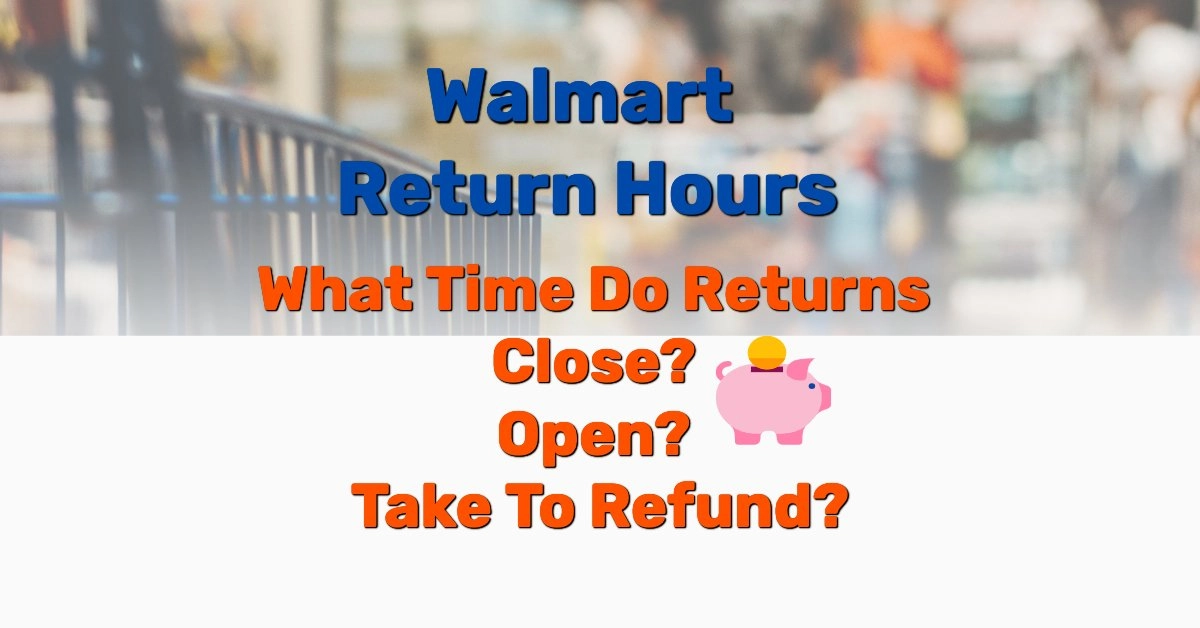 2021 Walmart Return Hours: What Time Do Returns Close? Open? Take To Refund? – Frugal Living, Coupons, and Free Stuff!
2021 Walmart Return Hours: What Time Do Returns Close? Open? Take To Refund? – Frugal Living, Coupons, and Free Stuff!Let’s say you want to buy a $1500 money order to pay for a home improvement project. You’ll need three separate transactions at CVS at $1.25 each. That comes to $3.75. Walmart has a higher limit of $1,000 per money order. You’ll still need to buy two money orders at about $0.70 each, which is $1.40. So you’ll save about $2.35 buying a $1500 money order at Walmart vs. CVS.
But the convenience of using financial services at approximately 10,000 CVS stores is worth something. Compare that to about 4,700 Walmart stores, 240 Meijer superstores, and 1,230 Publix grocery stores. You’re more likely to come across 2-3 CVS Pharmacy stores before finding a Walmart.
If you’re already at Walmart or Meijer, take advantage of their lower fees and buy a cheap money order. But if you’re already at or near a CVS, the fee shouldn’t matter much. It doesn’t make sense to spend $10 in gas looking for a Walmart to save $2.35, right?
Again, the CVS fees and limits are similar to the Post office. Money orders at the Post Office cost $1.25 for up to $500 and $1.75 for up to 1,000.
Just weigh your options and make the right decision depending on where you are at the time.
What is the CVS Money Order Limit?
The CVS money order limit is $500 for each money order. The only way you can exceed the CVS money order limit is to buy multiple, separately.
Lee TambiénWhat’s the Difference Between Left and Right Twix: Find Out HereFor instance, you’ll need to buy four separate money orders at CVS to make $2,000. That may be a minor inconvenience, but it’ll also result in additional fees. The $1.25 fee per $500 quickly becomes $5 to make $2,000.
If the fee is too expensive, they visit other places to get cheap money orders like banks, credit unions, nearby post offices, or national retailers like Walmart. They offer higher limits up to $1000 per money order at reasonable fees.
For instance, Walmart is a great place to buy money orders when returning an air mattress to Walmart or making a TV return during the Walmart return hours. They’ll sell a $1,000 money order for just 70 cents. Walmart is also a great place to make key copies near the financial services desk.
That said, the money order limit at CVS is in tandem with many other places. For instance, grocery stores like Meijer, Kmart, Family Fare, Publix, and Albertsons have a maximum $500 per money order limit. They may charge lower fees, but you may have to drive longer to find a location.
Remember, these places are not banks. However, they sell money orders as a convenience service to their customers to save them time and the hassle of driving to the bank. That $1-$2 money order fee is still tiny compared to the time and gas a customer would spend making an extra trip to the bank.
Does CVS Cash Money Orders?
No, CVS doesn’t cash money orders. It’s unfortunate that CVS makes MoneyGram money orders but doesn’t cash them or allow customers to use them as cash. You’ll need to find a different option.
Lee También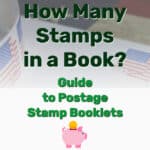 How Many Stamps in a Book: Guide to Postage Stamp Booklets
How Many Stamps in a Book: Guide to Postage Stamp BookletsYour best and cheapest way to cash a money order is your bank or credit union. Some financial institutions offer money order cashing services as a free perk to account holders or at a reasonable fee. Higher fees may apply to non-customers. Going to your bank has an advantage because you choose to deposit the money into your checking account.
As your last resort, you can cash money orders at check-cashing stores, though you’ll face higher fees compared to what you’ll pay to cash money orders at Walmart or similar grocery stores. Always remember to bring a valid photo ID for identification.
There are plenty of places to cash your money orders without incurring high fees.
Do Money Orders Expire at CVS?
It can take up to 3 years before a MoneyGram money order expires from CVS. It compares to the Post Office money orders that don’t carry an expiration date.
Can You Pay For a CVS Money Order with a Debit Card?
Yes, you can pay for a CVS money order with a debit card. When buying a money order at CVS, you can pay either with a PIN-based debit card, money on your Reliacard, or cash. However, you can’t pay for a CVS money order with a credit card, personal checks, gift cards like American Express gift cards, or e-wallets like PayPal and Venmo.
You’ll need to have the total purchase amount, plus the CVS money order fee of $1.25. If you choose to pay for it with a debit card, make sure that there is enough money to cover the whole transaction.
If you have any doubts, withdraw the money from your checking account or ATM that withdraws 100 bills, and visit a CVS location during regular hours. Then, either carry your cash or debit card, along with your photo ID, to the cashier and request to buy a money order.
See our guide on hotels that accept cash payments near me.
How to Fill Out a CVS Money Order?
Filling out a CVS money order is pretty straightforward; it’s the same process as doing it at a bank or credit union. Follow these steps:
Have Your Money Ready
Unlike checks that pull money directly from your checking account, money orders are pre-paid. To purchase a MoneyGram money order at CVS, you’ll need to bring enough money for it and the fee. For instance, you’ll need to have $2,005 to buy one for $2,000 at CVS. You can bring the money in cash or pay with a debit card.
Recipient Information
For security and safety, fill out the recipient’s details on the spot. The money order comes with the date and exact amount pre-printed on it, so you don’t have to worry about that. Then, in the “PAY TO THE ORDER OF” field, write the legal name of the payee, the person or business to whom it’s made for.
Cross-check to ensure the details are correct to prevent issues at the time of cashing the money order. Once it’s processed, you can’t change anything.
Fill In Your Information
As the purchaser, you’ll need to fill out your details in the purchaser’s section. Locate the field that says “Purchaser,” “Sender,” “Remitter,” or “From,” and write your legal names and current mailing address there.
Sign The Front
You, the purchaser, are supposed to sign the front of the money order, not the back. Leave the back blank because that’s where the recipient’s signature goes. Locate a line in front of the check that says “Purchasers/Singer for Drawer” and append your signature there. If there’s a space for a memo or note, write the purpose of the payment there.
Double-Check and Send
After completing, take a minute and double-check the sender and recipient’s details for accuracy and spelling. Then, send the money order as you would a check. As long as you’ve got the receipt’s information completed, you don’t have to worry about security and fraud.
Keep the Receipt for Reference
The receipt acts as proof of purchase and carries tracking information to help you monitor and confirm whether the money order has been deposited. Keep the receipt until you can confirm that the payee received the payment.
If something happens or you change your mind, you’ll need that receipt to get a full refund. For example, you’ll need to show your original sales receipt at the CVS service desk for a refund if you no longer need the money order. As long as you have the receipt and the money order is unaltered and undamaged, you’ll get a refund. Otherwise, you’ll be out of money without the receipt.
How to Track CVS Money Order?
You can track the status of your money order online on the issuer’s website or over the phone by calling the issuer’s customer representative. Since CVS sells MoneyGram money orders, you’ll visit MoneyGram.com to track it.
Enter the MoneyGram order number printed on the receipt and the exact dollar amount using the “Check Status” function to see whether or not it’s been cashed. Alternatively, call the automated number at 1-800-542-3590 for confirmation.
If your money order is lost or stolen, you can cancel it online or call the number above. If it’s lost, you can request a replacement. Online requests are subjected to a non-refundable processing fee of $18 and may take up to seven days to process. On the other hand, mailed requests have a $25 non-refundable fee and may take up to 20 business days to process.
You can also use the “Check Status” function on the issuer’s website to track the status of your replacement. Otherwise, call MoneyGram’s automated line at 1-800-542-3590 and press “0” to speak to a representative.
Does CVS Sell Western Union Money Orders?
No, CVS doesn’t sell Western Union money orders. They only sell MoneyGram money orders at $1.25 each. The maximum limit is $500, so you’ll need to buy multiple if you need a higher amount.
To buy Western Union money orders, your best bet is to visit nearby banks or credit unions. Also, stores like Kroger, Kmart, Meijer, Family Fare, Publix, Albertsons, Hy-Vee, and Winco sell Western Union money orders. Fees and limits vary from place to place.
How to Find the CVS MoneyGram Near Me?
CVS has nearly 10,000 store locations in the US. Thus, you can find CVS MoneyGram near me by visiting your local store. The best way to find the nearest CVS store is to use the locator on their website.
What is the CVS Money Order Hours?
CVS money orders hours are the normal hours of operation at CVS stores. You can buy money orders at CVS as long as the store is open. Most CVS stores are open 8 am to 10 pm, but you’ll find some CVS stores open 24 hours. Use the locator on the CVS website to find stores open late. It will prevent you from not wasting time and gas money.
Because of COVID-19, the opening hours of most CVS stores might be affected. You can either check Google Maps or visit your nearest CVS to check what the updated opening times for the store are.
What Places To Get Free Money Orders Near Me?
The best places to get free money orders near me are banks. Most banks and credit unions offer free money order services as one of the perks to account holders. Some banks may require you to have a particular type of account with the bank to enjoy free financial services.
Banks also offer higher money order limits up to $1,000 rather than the $500 limit you’ll find at CVS and other places. Even banks that charge fees, you’re more likely to incur lower fees, and it could be cheaper due to the higher limits offered.
Amscot is also a great place to buy money orders for free. It’s a financial services institution that provides check to cash, cash advance, and bill payment services. To increase their cash flow streams, Amscot offers free money orders to encourage customers to bring in more cash to have enough on-hand for daily business needs.
Being a financial institution, Amscot can also sell its own money orders, unlike stores like CVS or Walmart that sell MoneyGram and Western Union money orders.
The only downside is that Amscot Financial has only about 240 branch locations in Miami and Orlando. So if you live there, take advantage of their free services to get money orders with no fees. But if there isn’t a location in your state, banks and credit are your best bet.
What Are Some of The Pros of Using Money Orders?
If you aren’t on board with the modern day world of online banking, where you can send and receive money, track your statements, and pay bills on your phone or computer with a few clicks, money orders are a good alternative option to have. There are several advantages to using money orders.
- Trackable: Using money orders means that your transactions can easily be recorded and tracked. You can know exactly where your money is going and ensure that it’s safe.
- No bank account needed: Not everyone has access to banking facilities. For people who don’t have their own bank account, money orders are a safe way to send and receive money.
- International use: Money orders can easily be used internationally. For example, you cannot use your cash in other countries except for very limited places, and using a money order makes your job easier.
- Guaranteed funds: There are no two ways about a money order. Once you purchase one, you have paid for it and you can be guaranteed that the money will change hands safely without any hassles.
- Availability: The best part about money orders is how widely available they are. As you have probably realized from this article, you can just walk into your nearest convenience store and get yourself a money order for less than $2.
What Are The Cons of Using Money Orders?
While money orders do come with several advantages, they are in no way the best way to carry out online transactions. They come with several disadvantages that you should keep in mind before using one.
- Low amounts: You won’t find a money order with a maximum amount of more than $1,000. In fact, the Postal Service limits international money orders to just $700 or sometimes just $500 for certain countries.
This means that if you want to send or receive money that’s higher than this amount, it will involve splitting it up into multiple orders. While this shouldn’t be an issue, you’ll have to pay fees for each of them individually, which can quickly add up. This brings us to our next point.
- Fees: If you’re carrying out online transactions within your country, for the most part, sending and receiving money is absolutely free. You can send money to your friends via your phone with zero fees. This isn’t the case with money orders, and you’ll end up spending extra if you use money orders regularly.
- Time: Similarly, using and cashing money orders takes significantly more time than online banking. While you can sit in the comfort of your own home and carry out large transactions within seconds, money orders will involve stepping out, buying them, filling them out, sending them, and other steps that will take up a lot of time and effort.
They have to be purchased in person, which is another major disadvantage to using them.
Does CVS Have Money Orders Summary
Money orders are a safe way to make purchases or payments without exposing your bank details. So whether you want to pay a suspicious merchant, secure an apartment lease, transact with someone without a bank account, flip things for a quick profit, or buy a home, you can buy money orders at CVS up to $500 each.
CVS is a great place to buy money orders because of its wide presence and variety of services. While CVS’s money order cost is more expensive than some places, you can easily find a location nearby and save time and money on gas. Bring your cash or debit card, along with your valid photo ID, to the checkout register to complete the transaction.
However, it’s important to note CVS only sells MoneyGram money orders but doesn’t cash them. Money orders bought at CVS can be cashed at a bank, credit union, or other places that cash checks.
Visit banks and credit unions if you want to get free money orders near me at higher limits.

TE PUEDE INTERESAR