Cash App has grown into a $50 billion money transfer service with over 36 million active users. The mobile payment app works at places like Walmart, Target, and Amazon and is growing in popularity.
Cash App now accepts teen users 13-17 years old to grow its user base further. In addition, teenagers can use Cash App’s services, including depositing, withdrawing money, and accepting rewards using its free Cash Card.
You may already be a Cash App user and would like to locate a friend or loved one on the app.
So, how do you find someone on Cash App by username?
Short Answer: Find someone on Cash App by username by opening your desktop browser, go to cash.app/$username_cashtag, and it will show you the username and recipient details. Alternatively, you can also use the email address and phone number to look for a user in the app.
Read our comprehensive guide to know the various ways to find someone on Cash App.
Lee También ¿Dónde comprar las tarjetas de premio de Crate and Barrel? ¡Más de 14 puntos de venta en los alrededores!
¿Dónde comprar las tarjetas de premio de Crate and Barrel? ¡Más de 14 puntos de venta en los alrededores!- How To Find Someone on Cash App by Username?
- How To Do a Cash App Username Search?
- How To Fix Error Search for that Cashtag?
- How To Find Someone’s Number on Cash App?
- How To Send Money with Cash App Username?
- How to Find Someone on Cash App by Phone Number?
- How To Use Cash App Username Lookup?
- Find Someone on Cash App by Username Summary
How To Find Someone on Cash App by Username?
Cash App makes it simple to find people who use the app.
Here are the steps to find someone on Cash App by username:
- Open Cash App on your iOS or Android device.
- Enter your contact’s $Cashtag.
- Allow your contacts access to the app.
- Select the profile icon.
- Tap the person icon in the upper right-hand corner.
- Select “Invite Friends.” Get a bonus when a friend sends at least $5 from a newly created Cash App account using your invite code.
- Manually type in the name, phone number, or email address to search for someone.
- A list of contacts with a green indicator next to their names with the tag “Uses Cash App” will signify that the person uses the app.
You should link your bank account using Plaid with Cash App account for seamless transactions with your peers. However, be aware of random people sending you money on Cash App scams.
See our guide on Cash App can’t link card at this time error fix.
How To Do a Cash App Username Search?
You can search for a Cash App username by opening the app and browsing your recipient and contacts list. When searching your contacts from the app, it will display a tag that says “Uses Cash App” with a green indicator for Cash App users and an “Invite” for non-Cash App users.
See our guide on how to create a Cashtag name.
How To Fix Error Search for that Cashtag?
While searching for a username, you may encounter the error message, “Error searching for that Cashtag.” When this happens, visit the link cash.app/$their_cashtag, and you should be able to see their Cashtag details. Then, double-check the Cashtag to see if they are correct.
Generally, the search error means you’re getting scammed under the following reasons:
- You’re still receiving an error message
- Unable to search for users with the Cashtag and says no results
- You’ve already paid online, and they’ve blocked you
In that case, you won’t get your money back from Cash App because it has no buyer protection and is only a P2P platform.
We recommend only using Cash App for small amounts and personal transfers. It means only transacting with trusted peers, friends, and loved ones with a verified identity on Cash App.
See our guide on having a negative balance on Cash App.
Lee También ¿Acepta Sam's Membership la tarjeta EBT para los vales de comida? ¿Aceptas el WIC?
¿Acepta Sam's Membership la tarjeta EBT para los vales de comida? ¿Aceptas el WIC?How To Find Someone’s Number on Cash App?
You cannot publicly locate someone’s phone number on Cash App. Unless explicit consent is provided, contact details such as phone number, card number, available balance, location, and email address are not shown to the sender or receiver.
You need to ask the Cash App user for their personal contact details and account information.
See our guide on spotting a fake Cash App money sent generator.
How To Send Money with Cash App Username?
Sending money to someone using their Cash App username or Cashtag is straightforward. However, if you’re new to the app, you must first connect your bank account to your Cash App account and get the recipient’s username.
Follow these steps to send money with the Cash App username:
- Open Cash App from your iOS or Android device.
- At the bottom of the home page, select the “$” symbol.
- Enter the amount of money you wish to send to the recipient.
- On the bottom right, tap “Pay.”
- Enter the recipient’s Cash App username ($Cashtag), email, or phone number.
- To easily find recipients and contacts, give Cash App access to your contact list. Contacts who use the app will display a “Uses Cash App” tag with a green indicator.
- You can enter a reason or a note for the money transfer in the “For” field.
- Tap “Pay,” and your money will be instantly transferred to the recipient’s Cash App account.
See our tracing Cash App transactions guide.
How to Find Someone on Cash App by Phone Number?
To find someone on Cash App by phone number, you can
Enter the user’s basic contact information such as name, phone number, or email address in your contacts list to find someone on Cash App by phone number. You will see if they have a Cash App account or not.
You can also search for someone by scrolling their names in your contact list.
See the guide on how to disable the Cash App card.
How To Use Cash App Username Lookup?
Cash App allows you to search for people by typing in their username. The app will display their Cashtag so that you can pay, send, or request money. Allowing Cash App access to your contact list will make searching easier. It lets you look up and search for the Cash App username from your contact list.
Lee También ¿Comidas enteras se conforma con el EBT? Cupones de comida | SNAP | WIC
¿Comidas enteras se conforma con el EBT? Cupones de comida | SNAP | WICHowever, you may not be able to lookup Cashtags and instead get an error message due to poor connections or technical problems. Use the link cash.app/$users_cashtag to find someone, not on your recipient list. Otherwise, contact customer support via the app if you have trouble finding someone’s username.
In addition, you can earn a $5 Referral Bonus when you invite a person from your contacts to Cash App. Tap “Invite” to send an invite code and receive the bonus when they use your code.
The user must send $5 using a newly linked debit card within 14 days of entering the code.
See our guide on how someone can hack your Cash App with just your username.
Find Someone on Cash App by Username Summary
Cash App allows you to search for someone using the app with a username, name, phone number, and email address. You can also use the link cash.app/$user_cashtag to find someone by username on Cash App.
It’s essential to be cautious as the app has no payment protection. Use the app to send and receive money from friends, family, and only peers you trust.
Lee También Why Did Chime Deny Me? How To Fix It? Credit Check?
Why Did Chime Deny Me? How To Fix It? Credit Check?See our guide on where to use Cash App in-store without a card.


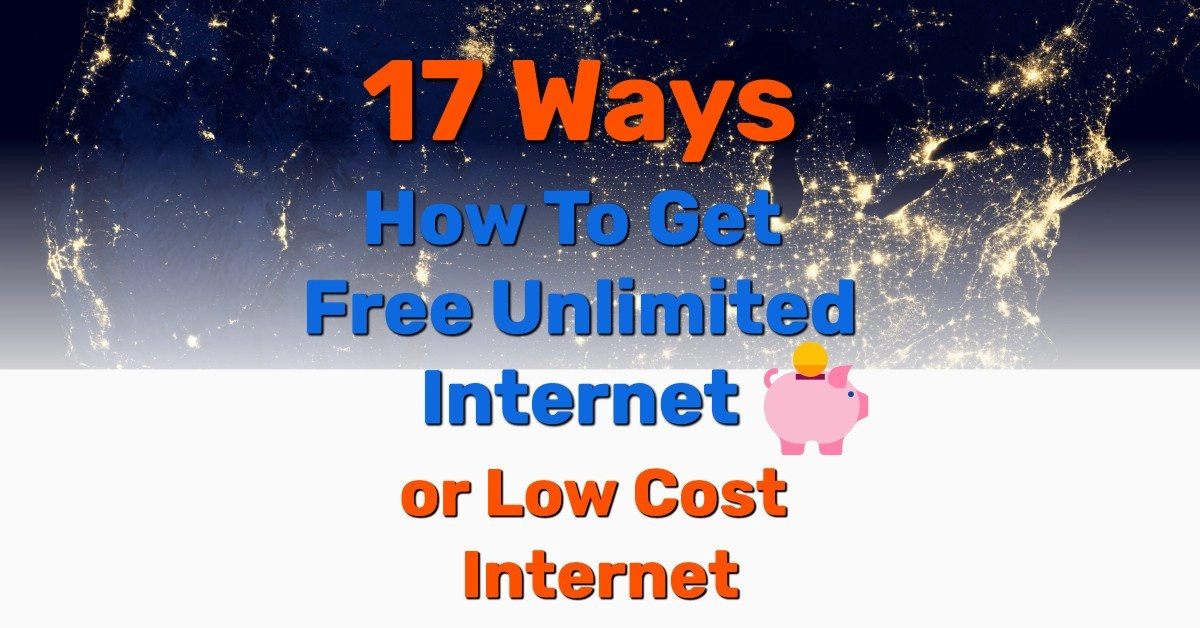
TE PUEDE INTERESAR