Today, the relevance of banks is almost questioned with the popularity of peer-to-peer (P2P) payment apps. Over 60 million users in the US use the apps to easily and quickly transfer money without going through a bank. It’s handy if you’re traveling abroad or need to send money quickly.
Apple Pay and Cash App are two of the most popular P2P apps available. You’re not alone if you use both because each app offers different benefits. You may be curious if there’s a way to transfer money between the apps conveniently. Surprisingly, some places accept Cash App and not Apple Pay.
So, how do you transfer money from Apple Pay to Cash App?
Short answer: You cannot transfer money directly from Apple Pay to Cash App. However, you can transfer money indirectly from your Apple Pay Wallet to your bank account and your Cash App Wallet.
The transfer process may seem complicated at first, but our guide will make your Apple Pay to Cash App money transfer a seamless transaction.
- Can You Transfer Apple Pay to Cash App?
- How to Transfer Money from Apple Pay to Cash App?
- How to Transfer Money from Apple Pay to my Bank Account?
- How to Add Apple Pay to Cash App?
- What is Apple Pay Transfer Limit to Cash App?
- How To Verify Cash App for Apple Pay?
- How Long Does Instant Transfer From Apple Pay To Cash App Take?
- How Do I Transfer Money From Apple Pay To Cash App Instantly?
- Transfer Money from Apple Pay To Cash App Summary
Can You Transfer Apple Pay to Cash App?
Yes, you can send money from Apple Pay to Cash App, but it’s not straightforward. Although linking Apple Pay to Cash App is not possible at the moment, there is a way to move funds indirectly.
 19 formas de alquilar tus cosas en Internet y ganar dinero rápidamente (cerca de mí)
19 formas de alquilar tus cosas en Internet y ganar dinero rápidamente (cerca de mí)You can put money into your bank account with Apple Pay and then from your bank account to your Cash App wallet. It’s a two-step process to send money from Apple Pay to Cash app.
See our guide on how to transfer money from Netspend to Cash App.
How to Transfer Money from Apple Pay to Cash App?
Apple Pay is not directly integrated with Cash App. However, you can indirectly transfer money with a couple of extra steps.
Follow these steps to transfer money from Apple Pay to Cash App:
- Transfer your money from Apple Pay to your bank account. Be aware that it can take up to three business days for the direct deposit to hit. However, there’s an instant money transfer option for a fee.
- Open the Cash App home screen and tap the Banking tab. Proceed once the Apple Pay money has been successfully deposited into your bank account.
- Select Add Cash and add the amount.
- Tap Add and verify using your PIN or Touch ID.
Then wait for the money transfer to complete once you see the confirmation.
Sending the money between platforms is not direct since they haven’t officially partnered.
See our Venmo money transfer limit for daily and weekly transactions guide.
How to Transfer Money from Apple Pay to my Bank Account?
Transferring money from Apple Pay to your bank account is straightforward. However, make sure to have your card information ready before starting the process.
Follow these steps to transfer money from Apple Pay to your bank account:
- Open the Apple Wallet application on your iPhone. Tap the Apple Cash card, then tap the “+” button.
- Open the Wallet application on your iPad. Tap Apple Pay and then select Apple Cash Card.
- Choose the “Transfer to Bank” option.
- Type the deposit amount and then tap Next.
- Select your preferred transfer speed. For example, you can choose Instant Transfer or a direct deposit that clears in 1-3 business days.
- Verify the transaction using Passcode, Face ID, or Touch ID.
The transaction is complete upon verification.
Lee También14+ Best Vacuum Steam Mop Combo – Ultimate GuideA 1% fee is deducted from each instant transfer transaction for immediate cash.
See our guide on transferring money from Green Dot to Cash App.
How to Add Apple Pay to Cash App?
You can only add Apple Pay to the Cash App via the Cash Card. A Cash Card is a free debit card linked to your Cash App balance and can be linked to various payment platforms, including Apple Pay.
Follow these steps to add Apple Pay to Cash App:
Lee También 34 Mejores sitios y aplicaciones de compras como Wish para comprar en línea
34 Mejores sitios y aplicaciones de compras como Wish para comprar en línea- Launch the Cash App on your iPhone or iPad.
- Tap Cash Card and select “Add to Apple Pay.”
- Follow the financial linking directions and verification process, such as the routing number on the Cash App.
- Apple Pay will confirm that your Cash Card was added on the final screen.
- Click “Done.”
See our Cash App can’t link card at this time guide.
What is Apple Pay Transfer Limit to Cash App?
The Apple Pay maximum transfer limit to Cash App is $10,000 per transaction. It’s $20,000 per week from Apple Cash to your bank account unless your bank has a lower limit.
The minimum transfer from Apple Pay to your bank account is $1.
See our transfer money from Chime to Cash App guide.
How To Verify Cash App for Apple Pay?
You must first verify your Cash App account to work with Apple Pay.
Here are the steps to verify your Cash App Card for Apple Pay:
Lee También10 Best Projectors for Under $1000 (Outdoor, 4k, 1080p, iPhone, Short Throw)- Launch the Cash App on your mobile device.
- Tap the Profile tab in the top right corner.
- From the drop-down menu, select the “Personal” tab.
- Enter your personal details, such as your date of birth, billing address, and Social Security Number on the Cash App.
- Save and Continue.
- You will receive confirmation for your verification approval within 24 hours.
You can add your Apply Pay account to Cash App once your identity is verified and you receive your card.
You cannot add an inactivated card to Apple Pay directly, and it must be activated manually.
See our guide on how to verify your identity on Cash App.
How Long Does Instant Transfer From Apple Pay To Cash App Take?
Instant Transfers from Apple Pay to Cash App are usually immediately but can take up to 30 minutes. If the transfer takes longer than 30 minutes, contact an Apple Pay Specialist at (800) MY-APPLE (800–692–7753).
See our guide on sending money from Chime to Zelle transfer time.
How Do I Transfer Money From Apple Pay To Cash App Instantly?
To transfer money from Apple Pay to Cash App, you must first transfer the money to your bank account. After that, you’ll have two options for sending the fund: Instant Transfer or 1-3 business days.
Lee También 36+ Lugares fáciles para conseguir un notario barato o gratis en 2021 - ¡Vida frugal, cupones y cosas gratis!
36+ Lugares fáciles para conseguir un notario barato o gratis en 2021 - ¡Vida frugal, cupones y cosas gratis!Choose Instant Transfer if you want the fastest way to send money, but you’ll be charged a 1% fee for each transaction.
See our transfer money from an EDD card to a bank account guide.
Transfer Money from Apple Pay To Cash App Summary
Apple Pay and Cash App linked together can benefit a customer who uses both apps. So, while sending money from Apple Pay to Cash App is possible, it’s not as simple as you’d expect.
Currently, it’s not possible to directly link Apple Pay to Cash App. However, you can indirectly transfer money from Apple Pay to your bank account and then from your bank account to your Cash App Wallet.
See our guides on restaurants and gas stations that take Apple Pay.

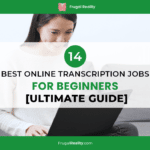
TE PUEDE INTERESAR