You can easily find tens to hundreds of websites on the Internet that will provide anyone your personal information. Google to find yourself on the Internet with no effort. It’s incredible how much of your data is free and available for anyone to see.
Your online activity leaves behind a trail of information that can be used to identify and monitor you. You need to remove your name from public records to increase your privacy.
Anyone can find you online.
We show you visually, step-by-step, how to remove yourself from the most popular data broker sites. You will request the public information brokers unlist your address and phone number and more. Of course, even people search removal on the top 21 sites doesn’t mean your information will be completely gone on the Internet but you will come very close to removing your name from all public records.
- What Personal Information do People Sites Know About you Online?
- How do the Information Brokers get Your Personal Data?
- Is it Illegal for Data Brokers to Publish Your Personal Information?
- How People Search Removal Works?
- How to Remove Negative Information from the Internet?
- What is the Downside of Removing Your Information from Public Search Sites?
- What are Pro Tips Before You Start Removing Your Name From People Search Sites?
- How to Get Public Record Removed from People Search Permanently?
- People Search Removal for Free Infographic
- 1. How to Remove your Name from BeenVerified
- 2. Remove from PeopleSmart
- 3. Remove Info from EmailFinder
- 4. Remove Listing from Spokeo
- 5. Remove Info from PeekYou
- 6. Remove Name from Intelius
- 7. ZabaSearch Removal
- 8. Remove from US Search
- 9. Remove Information from Addresses.com
- 10. Remove Info from Nuwber
- 11. Remove Name from Radaris
- 12. Remove Information from Instant Checkmate
- 13. Remove Name from TruthFinder
- 14. Remove MyLife Profile
- 15. Remove Information from PeopleFinders
- 16. WhitePages.com Removal
- 17. Remove Info from TruePeopleSearch
- 18. Remove Name from 411.info
- 19. Advanced Background Checks Removal
- 20. Acxiom Information Removal
- Remove Name From Public Records Summary
What Personal Information do People Sites Know About you Online?
People search sites that use web spiders and crawlers that
automatically scan the Internet and collect data. The information brokers take that personal
data and organize it so they can monetize it later. It’s one thing to have some of your data
public and another to have very personal or detailed data available.
Types of personal information online includes:
Lee TambiénHow To Make Automotive Audio system Louder With out Amp?- Legal name
- Date of birth
- Current and previous addresses
- Email addresses
- All phone numbers
- Social Security number
- Relatives by name
- Neighbors by name
- Employer
- Business partners
- Education
- Criminal record
How do the Information Brokers get Your Personal Data?
The list brokers use people search free public records from government records and other publicly available information. Nowadays, the primary source of data aggregation is through your social media profiles and posts, marketing databases, and news articles.
Brokers also obtain information from credit card companies and shops, which they either gather or buy.
As a result of this, your credit card debt, the type of coupons that you typically use, and the products that you’ve purchased after using a loyalty card are all included in your personal information.
In addition to this, they also share information by exchanging or purchasing it and then combining it with their databases.
People put too much openly accessible information on
Facebook, Snapchat, Instagram, Snapchat, TikTok, LinkedIn, and similar social
media sites. It’s advised to either
lockup your profile to the public, remove personal information, stop giving
personal information, or completely delete your profile.
You need to stop posting personal information online.
Lee También How To Discover My Husbands Iphone?
How To Discover My Husbands Iphone?Is it Illegal for Data Brokers to Publish Your Personal Information?
The data brokers are not violating privacy laws since the information is publicly available, although their activities undoubtedly lie in a gray area. As mentioned earlier, the list brokers collect and organize the info. You need to contact each broker to remove your name from public Brokers also obtain information from credit card companies and shops, which they either gather or buy.
As a result of this, your credit card debt, the type of coupons that you typically use, and the products that you’ve purchased after using a loyalty card are all included in your personal information.
In addition to this, they also share information by exchanging or purchasing it and then combining it with their databases. records.
The consent required for the collection of user data is often buried deep in the fine print of the vast majority of websites. Consequently, individuals aren’t always aware of the extent to which they may lose control over the information that they possess.
All in all, whether or not it’s legal to publish your personal information bears a complicated answer, but collecting available information such as names, age, and residence aren’t unlawful.
How People Search Removal Works?
How do you remove your personal information from data broker sites? There are no free services to opt-out and remove your name from all public records on the web. There are monthly paid services that will charge you to remove your name and other personal information.
Lee También What’s the Wells Fargo Notary Service Charge? Make Notary Appointment?
What’s the Wells Fargo Notary Service Charge? Make Notary Appointment?We will show you how to remove your name from public records for free within a few hours. All the services offer a free opt-out option, except for one.
How to Remove Negative Information from the Internet?
Negative information can still be factual but
unflattering. Here are some steps to
remove negative information from the Internet:
- Court Order – use an attorney to request removal or de-indexing due to defamation or false information. You want the site to clean your record from the public search.
- Violation of Terms and Conditions – does the public information violate particular sites standards and guidelines policy
- Cease and Desist Letter – is the most common and affect tactical in expunging false and negative records
It’s challenging to clean your record and remove public records, but these are worth a try.
Follow the below-mentioned 3 steps to successfully remove any anti-social information from the internet:
- Removing The Negative Content From its Source is Essential
Disturbing content should be removed from websites as soon as it’s discovered. These often spread hurtful feelings and should be neutralised ASAP. Search engines and other websites won’t be able to find the material if it’s no longer available.
2. The information may be modified or updated
Lee También ¿Es posible transferir dinero de una tarjeta EDD a una cuenta corriente? Por supuesto
¿Es posible transferir dinero de una tarjeta EDD a una cuenta corriente? Por supuestoSome websites are ready to remove a particular piece of information or de-index it in exchange for changes or updates, although this isn’t always the case.
In cases where the information is inaccurate, outdated, dangerous, or one-sided, this can be a viable option for remedying the situation.
3. Send Search Engines a De-indexing Request if someone violates the terms of services of a website
Removing content right from its source may not be possible in certain situations. These scenarios warrant removing the information from search engine results.
Search engines will no longer put up inappropriate content on websites that are de-indexed, but that doesn’t mean they won’t still show up on the original web page.
What is the Downside of Removing Your Information from Public Search Sites?
Wiping all your information off the Internet makes it
difficult for people with good intentions.
Good intentions include:
 ¿Acepta CVS Google Pay y Samsung Pay? Información completa
¿Acepta CVS Google Pay y Samsung Pay? Información completa- Reunions – Reunion groups use public databases to find contact information of members and classmates decades later. They need to find your current home address.
- Genealogy Projects – It makes it difficult for family members to put together a family tree if people and their relationships have been deleted from the Internet.
What are Pro Tips Before You Start Removing Your Name From People Search Sites?
- Use an Email Alias – Nearly all the sites will want to either send you an email confirmation or require email verification before removing your information. Our goal is to limit information and not provide them your regular email address. If your opt-out request expires, I would not want my email address to be disclosed. We all get too much spam email and do not want more people to find it.
- Use Incognito Mode on Your Browser – Your browser is full of cookies, and you do not want to share more of your search history with the data brokers. Incognito mode will limit the use of cookies and data sharing while trying to keep you anonymous.
How to Get Public Record Removed from People Search Permanently?
Erase background online is, unfortunately, not a one-time event. Making arrangements for the protection of public recordsisn’t something that happens overnight. Keeping an eye on the material that surfaces about you on the internet requires proactive monitoring on your part. People search sites are in the business of posting personal information online. Here are the reasons you need to recheck your online profile:
- Updated Profile: The data broker crawlers will automatically recreate a profile when your information changes. For example, you will likely have a new entry when your addresses change.
- Your Name Background: Public data brokers get your name from multiple sources. Your birth name maybe Michael, but your magazine subscription says, Mike. Sometimes you use your middle name on documents, like the title of your house. Other times, you may use a single initial or no middle name at all. You may have multiple name profiles and entries in each public record.
- Self-Promotion: People search removal should rarely cost you anything. Read the privacy policies at each site for the opt-out procedure. Beware the list brokers will try selling you a subscription to opt out and remove your personal information.
- Remove your personal information from social media accounts: People searching for you on Google or Bing are likely to see your social media profiles as the first results. Altering your name on these social media handles will go a long way in keeping your online identities secret.
People Search Removal for Free Infographic
The graphic shows how you only need to go to 15 public record websites to delete 20 yourself from the most popular search sites.
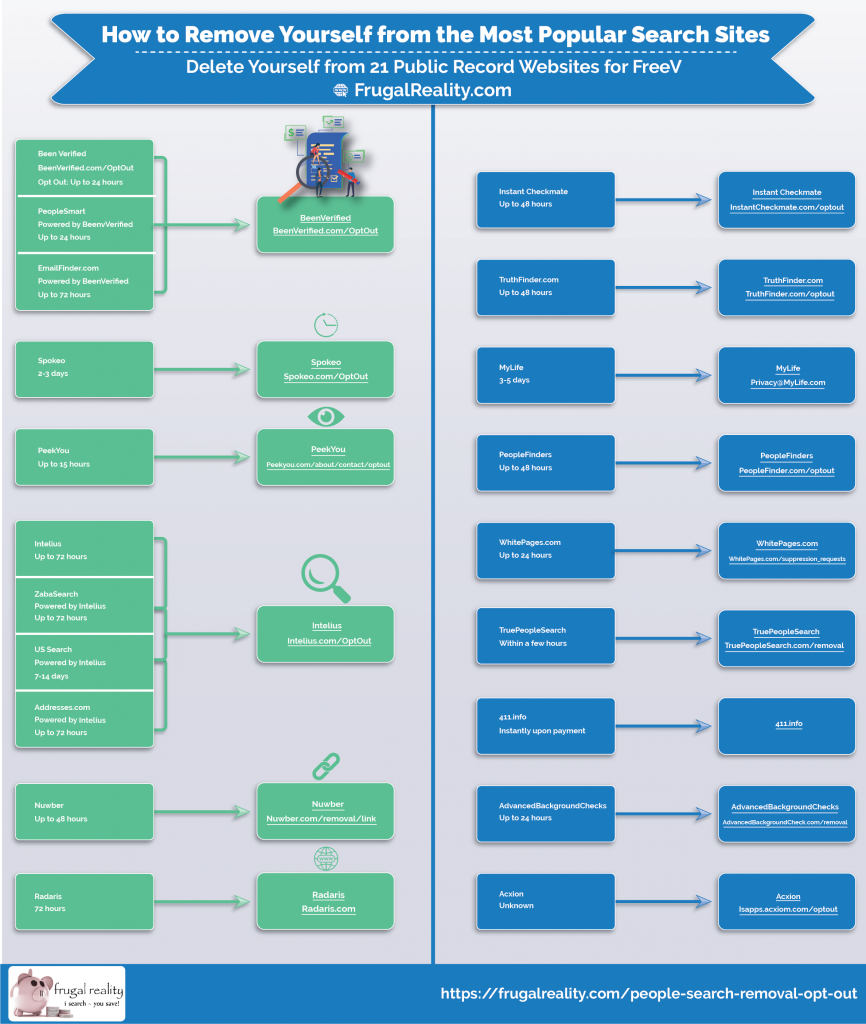
1. How to Remove your Name from BeenVerified
Beenverified shows your name, address, email, and phone number.
There are six easy steps to remove info from BeenVerified.
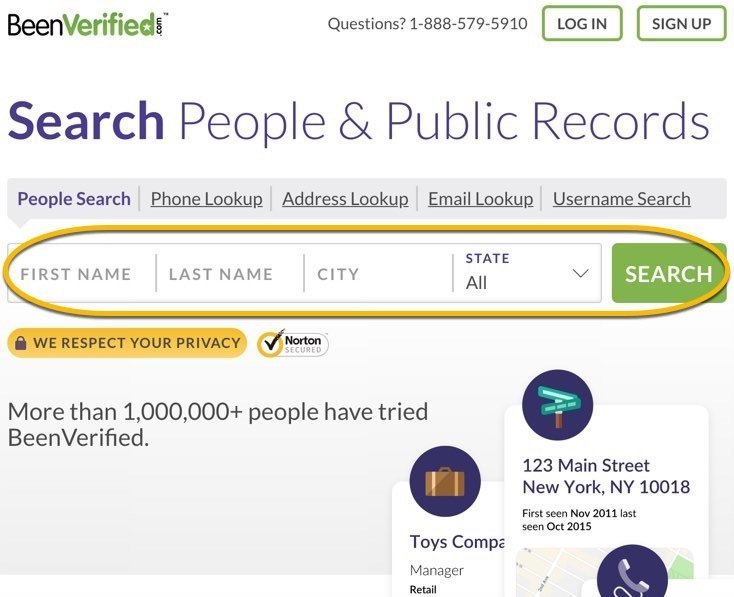

2. Go to the bottom right of the homepage and click “Privacy”
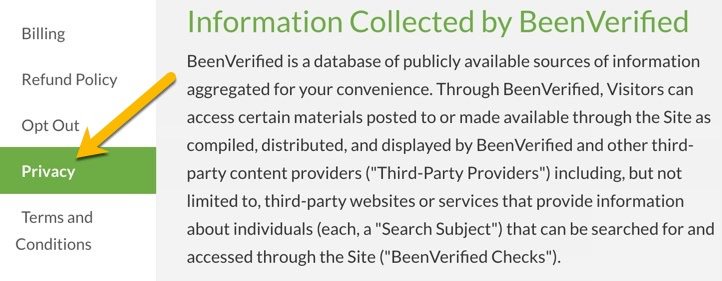
3. Complete the “Opt-Out of Our People Search.” Fill in your first name, last name, and respective state, then click “Search.”
Lee También 25 Concesionarios que pagan una congruencia desfavorable cerca de mí
25 Concesionarios que pagan una congruencia desfavorable cerca de mí
4. Find the record that matches your profile. Click it and verify it is your information you want to remove from BeenVerified.
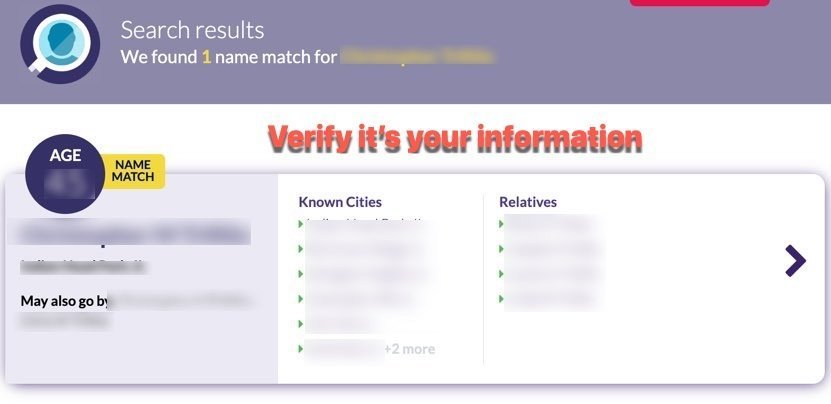
5. Click “Submit Your Opt-Out Request.” Enter an email address to receive verification your name and information has been removed from BeenVerified.
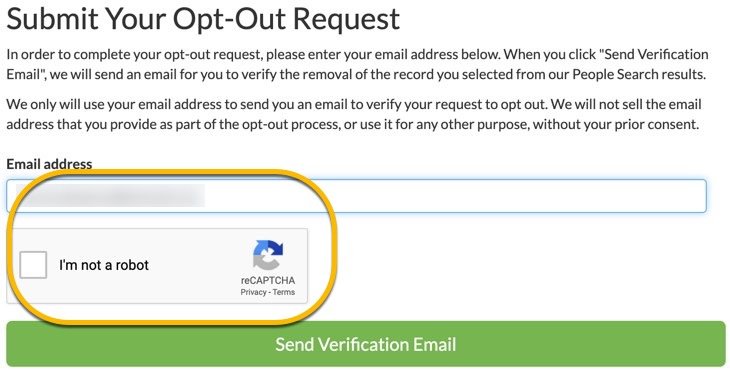
6. Check your email over the next day and wait for a confirmation that they’ve removed your listing from BeenVerified. They claim it can take up to 24 hours to delete you from the database.
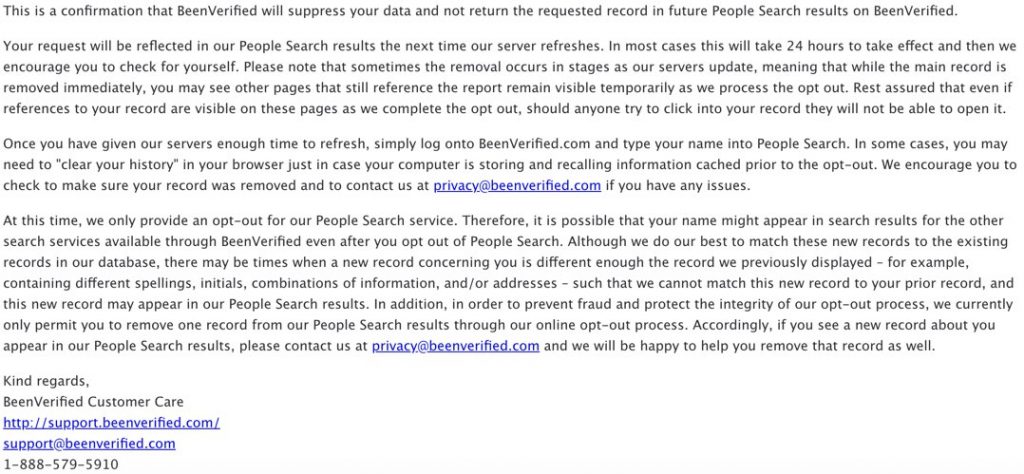
7. Go back and verify they have removed listing from BeenVerified. As you can see, I have successfully removed my name and info from BeenVerified in a matter of a few minutes.

2. Remove from PeopleSmart
For those wondering on how to remove your name from PeopleSmart, you need to visit our steps on BeenVerified.
As you will see on the homepage search engine, it’s powered by BeenVerified. The steps to opt out and remove from PeopleSmart lead you to BeenVerified. Removing your info from BeenVerified will also remove your name from PeopleSmart.
It should take about 24 hours to remove your info from PeopleSmart.
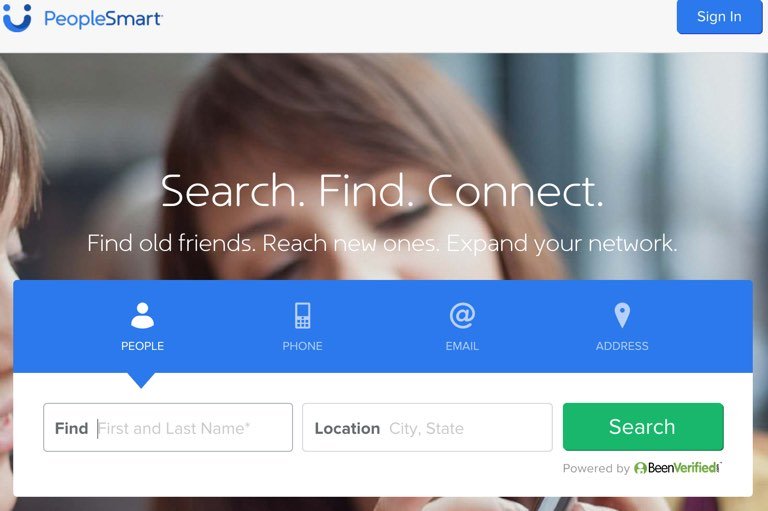
3. Remove Info from EmailFinder
EmailFinder is also powered by BeenVerified. By removing your name from BeenVerified, you also delete it from EmailFinder.
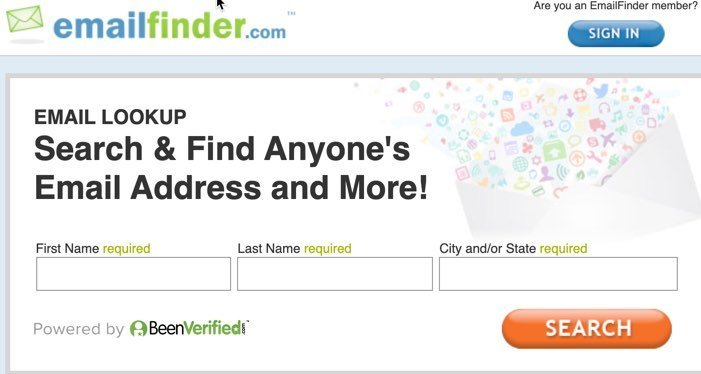
It should take about 72 hours for your personal information to be deleted from their records.
4. Remove Listing from Spokeo
Follow the 8 steps on how to remove your name from Spokeo.
- Visit https://www.spokeo.com. Use the search bar on the homepage to find your name in the Spokeo database.
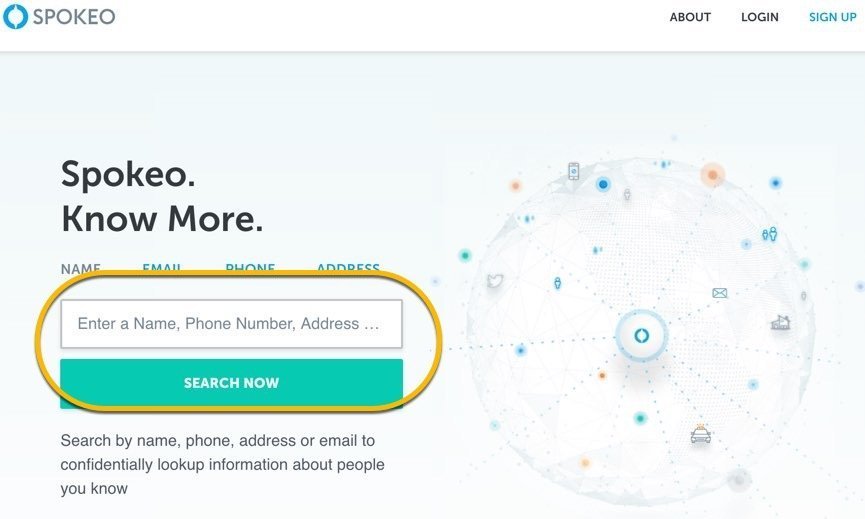
2. Once you find your information from Spokeo, click the URL and copy and save it for later.
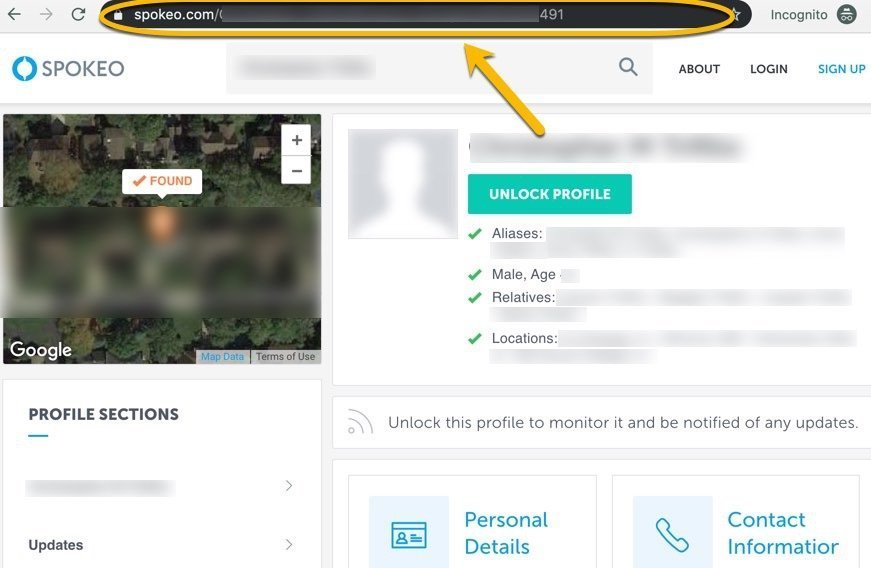
3. Go to the bottom of the Spokeo page and click “Privacy” in the footer.

4. Then under “Removing your listing from Spokeo” click “Opt Out”

5. Paste the URL you copied earlier and paste it in the appropriate box and your email in the following to remove your listing from Spokeo.
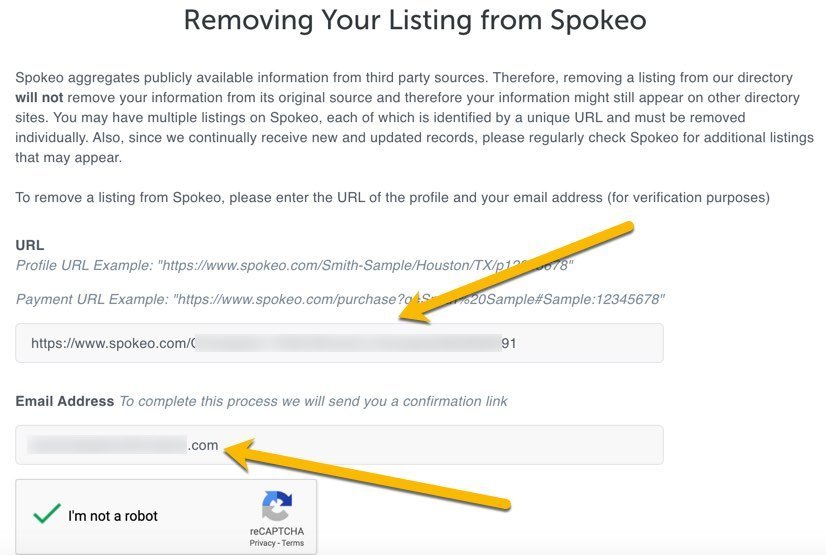
6. How to remove myself from Spokeo searches. Go to your email account and click the link to remove your listing from Spokeo.
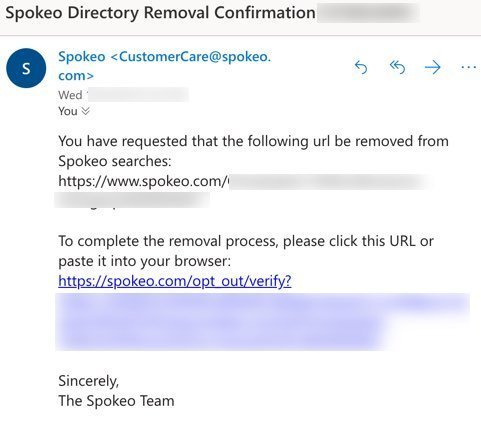
7. Your name should be deleted from Spokeo within 2-3 days of clicking the confirmation email.
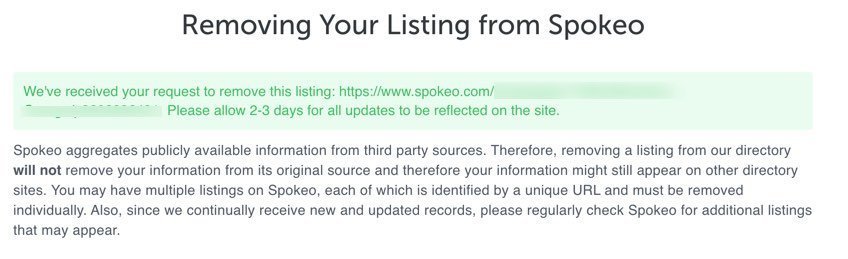
5. Remove Info from PeekYou
Follow the 7 steps on how to remove your name from PeekYou.
- Visit https://peekyou.com.
- Input your first name, last name, and state.
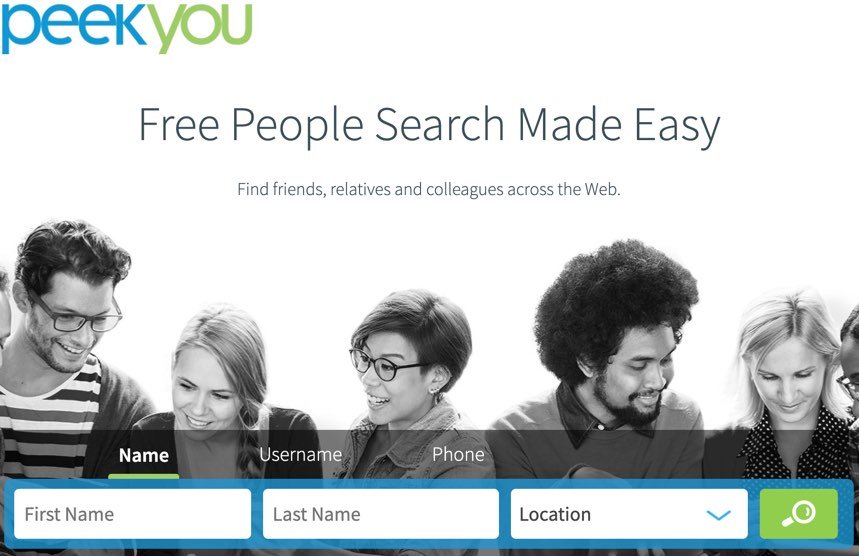
3. Find your correct name from PeekYou search. Once you find your information, copy the URL in the internet browser search bar. PeekYou will later refer to it as your “Unique ID.”
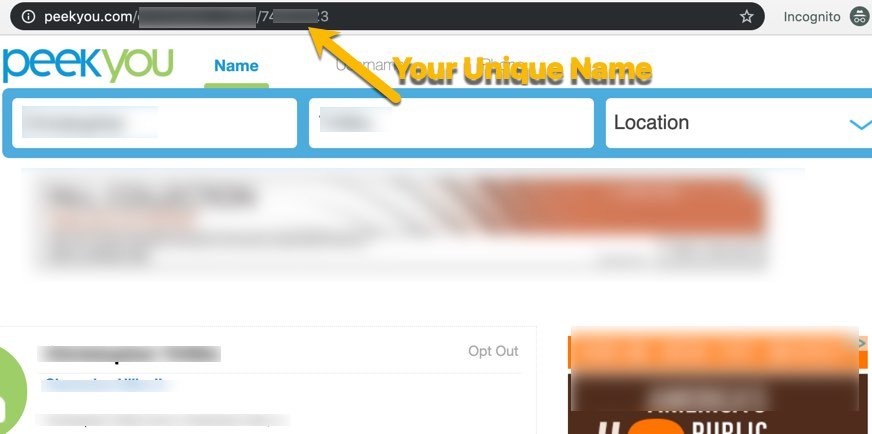
4. Go to the bottom of the PeekYou page and click “Privacy Policy.”

5. Click “Opt-Out” in the PeekYou privacy section.
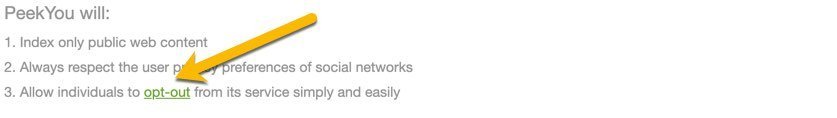
6. Complete the PeekYou Optout form in its entirety.
The most important part of completing the form is pasting the correct Unique ID URL from earlier. The right URL will remove your info from PeekYou from future searches.
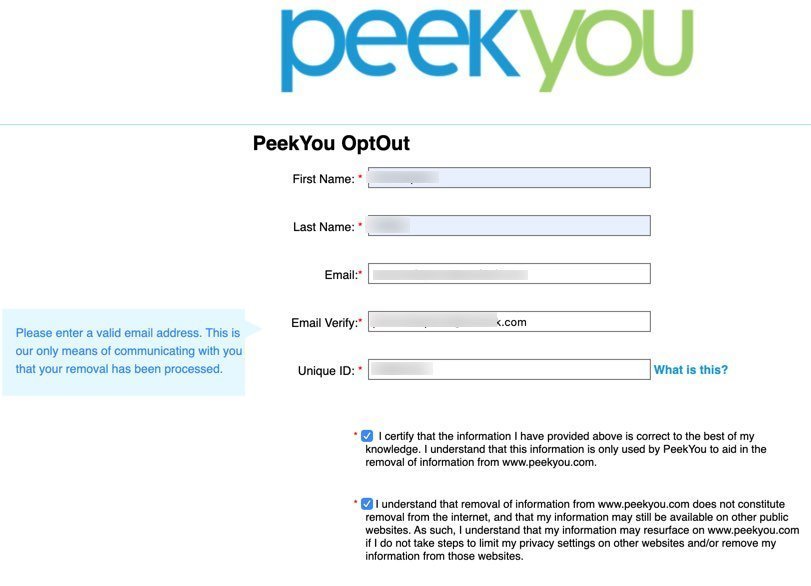
7. PeekYou removal is confirmed when you see the OptOut confirmation.
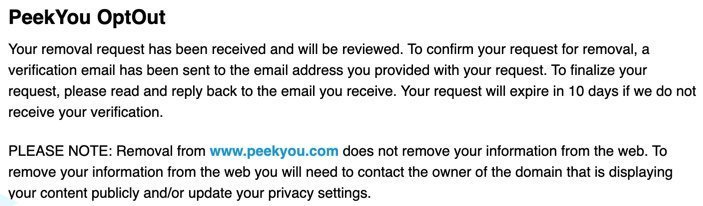
8. Go to your email and click the confirmation OptOut link to remove your name from PeekYou.
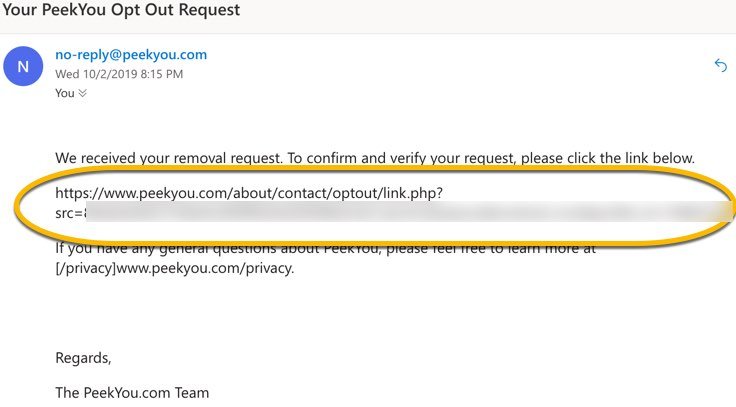
It will take up to 15 days to opt out of the PeekYou search engine after you click the email link.
6. Remove Name from Intelius
- Visit http://intelius.com
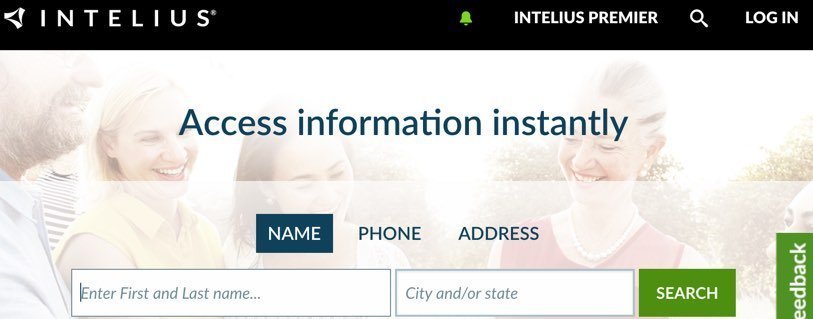
2. Go to the bottom of the page and click “Privacy Policy.”
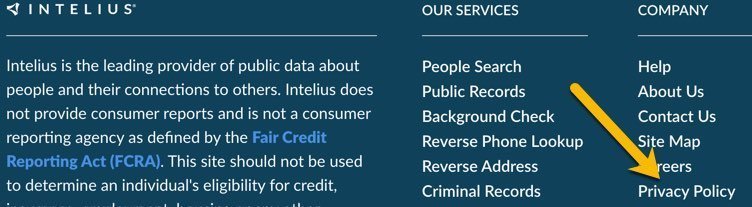
3. Go to Section b Intelius and US Search then the third paragraph. Then click, “click here.”
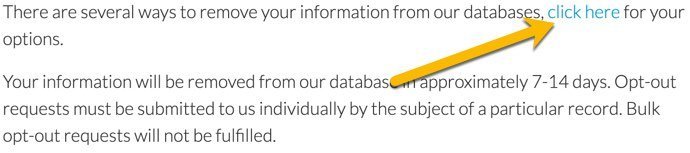
4. Click the Opt-Out online form link to bring you to the Intelius information removal form.
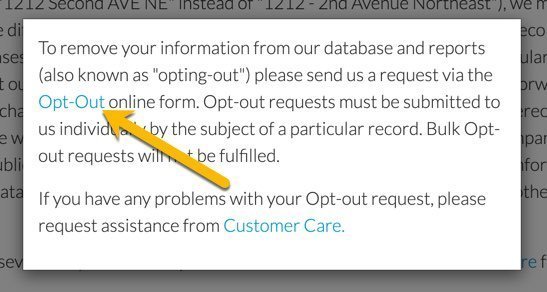
5. Input all your information including name and location, and then click “Search.” Select the record that is your information.
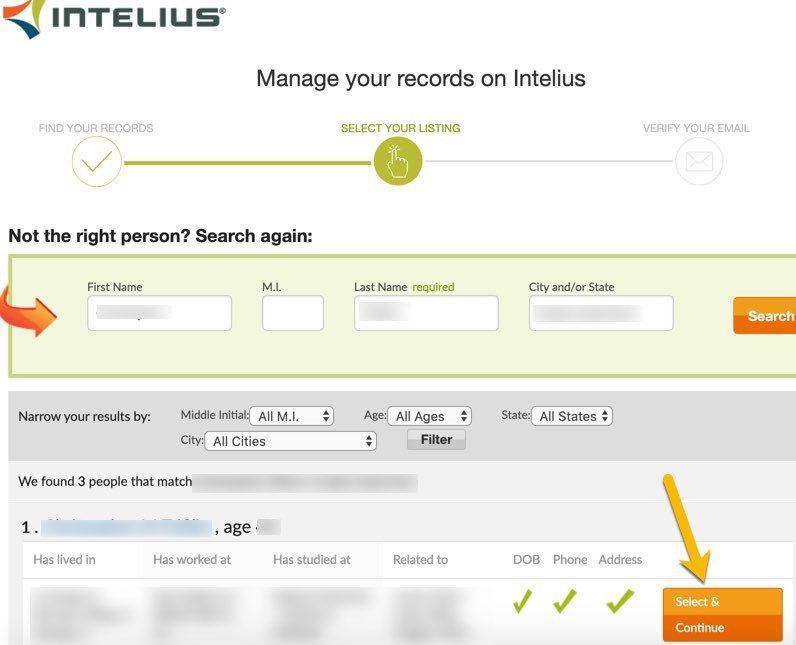
6. Once you select your name and information on Intelius, then enter your email address twice at the end and verify you’re not a robot.
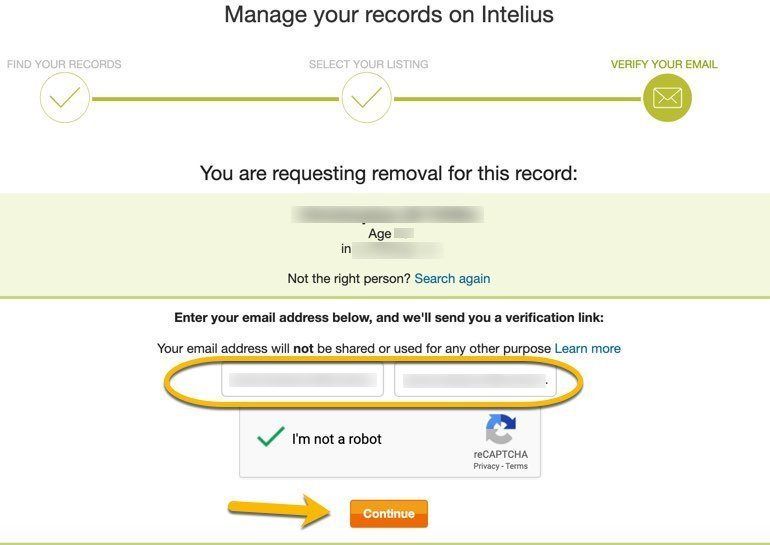
7. Check your email address and click the link to remove information from Intelius.
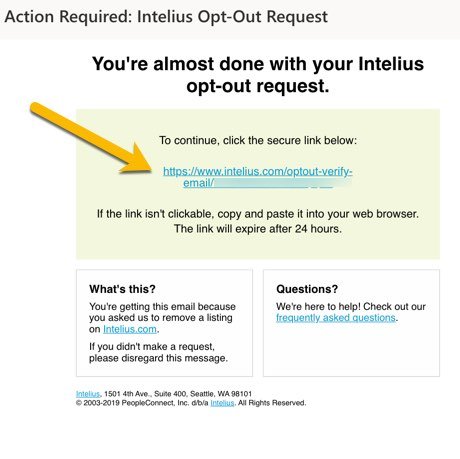
8. The link will take take you back to Intelius and provide a reference number in case your name isn’t removed and need it later. Intelius says they will remove your name from Intelius within 72 hours.

7. ZabaSearch Removal
ZabaSearch is powered by Intelius. ZabaSearch removal is of your name and personal information is deleted after you’ve been removed from Intelius. Follow our Intelius removal steps and ZabaSearch will automatically update the database.
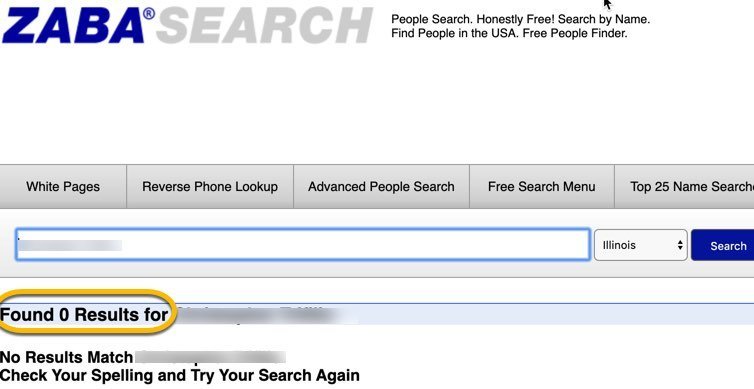
8. Remove from US Search
USSearch is also powered by Intelius. You automatically will be removing your information from USSearch when you delete your personal information from Intelius. Follow our steps to remove your name from Intelius to also delete US Search search results.
A few days later my name was completely deleted from US Search results too. It takes up to 72 hours to be removed from Intelius but US Search says it could take 7-14 days to be removed from its search engine.
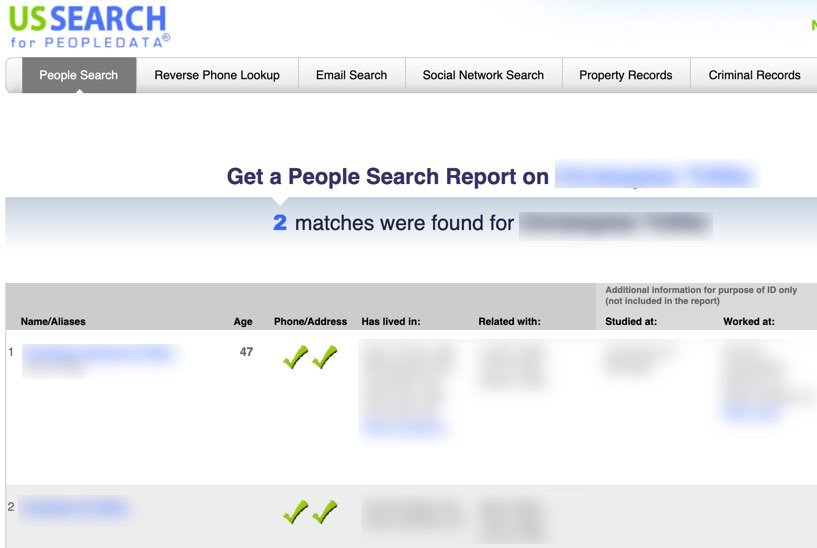
9. Remove Information from Addresses.com
Follow the steps in Intelius on how to remove your name from Addresses.com. When you get past the “privacy policy” link you will see it takes you to Intelius. Follow our instructions earlier on how to remove your name from Intelius.
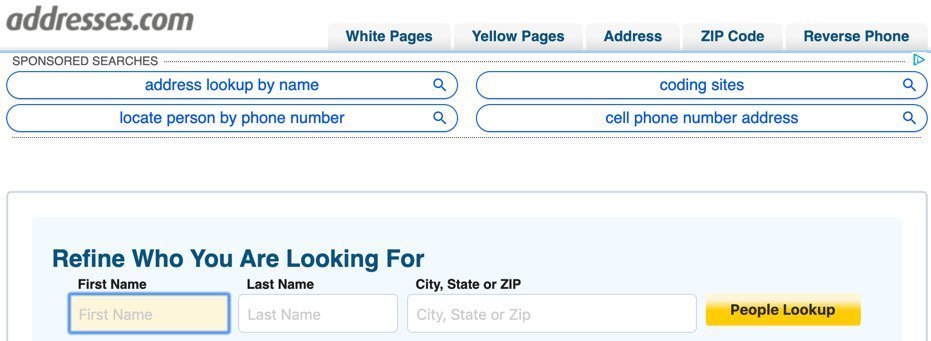
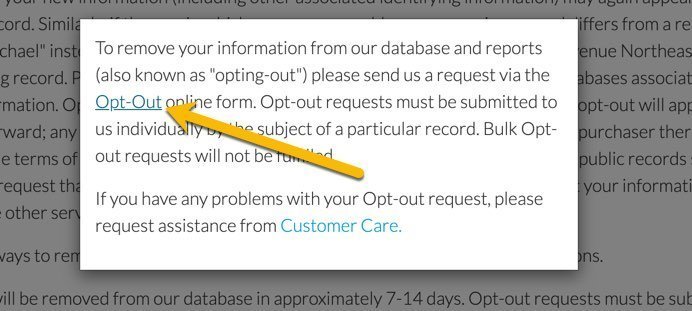
10. Remove Info from Nuwber
Follow the 6 steps on how to remove yourself from Nuwber.
- Visit https://nuwber.com
- Complete the form with your first and last name, and city and state.

3. Find your name and personal information in the results. Click “View Details” to see your information and details to confirm it’s you.
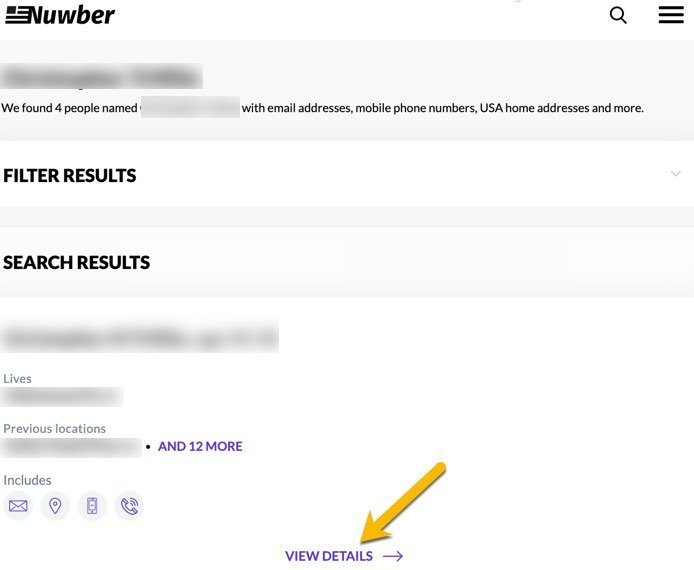
4. Copy the URL in the search bar once you see your specific profile on Nuwber.
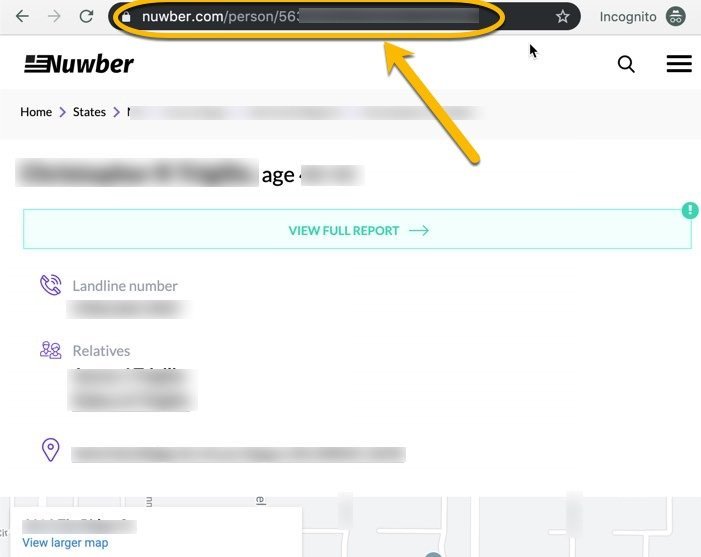
5. Go to the bottom of the page and click “HELP” and then click “Remove from Directory” from Nuwber.

6. Copy your specific URL you copied earlier in the Opt-Out of Nuwber section then click “Submit”
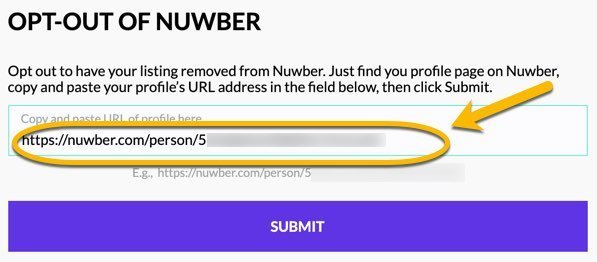
7. Enter your email address to receive a confirmation message about your opt-out. The message will confirm they know to remove info from Nuwber.
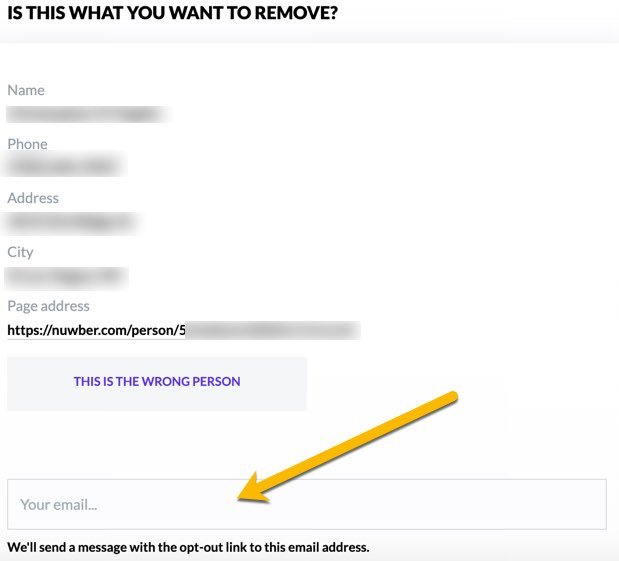
8. Check your email inbox for the confirmation email.
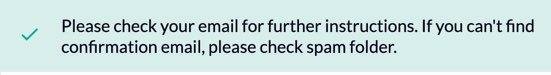
The site says to remove yourself from Nuwber can take up to 48 hours due to the various data sources.
11. Remove Name from Radaris
Remove Names from Radaris.
- Visit https://Radaris.com
- In the upper right corner click “LOGIN”
- Click “New User” and Sign Up for a new account.
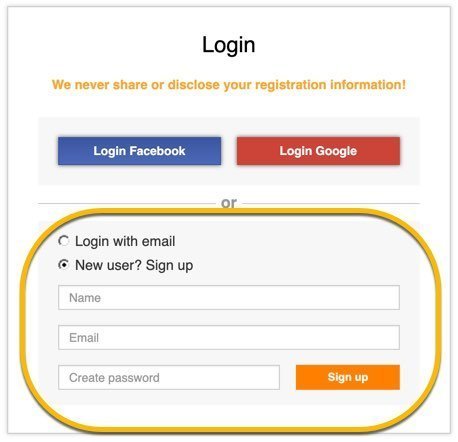
4. Once you create a new user, click the Radaris logo to bring you back to the homepage. Start by doing a search for your name to remove yourself from Radaris. Select the name that is most appropriate to your info.
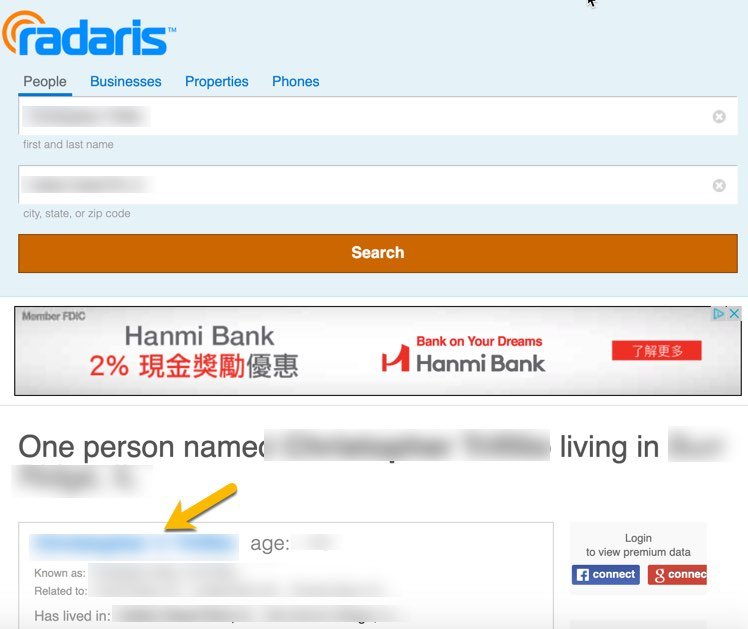
5. Under your profile, click the arrow to the right of “Background Check & Contact Info.” Choose and click “Control Info.”
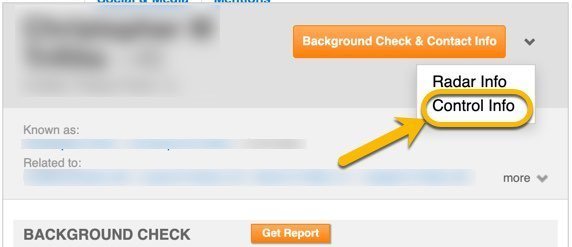
6. Click “Control Info” button again on the next page.

7. Complete the real name section if your login name is different than your birth name. You must enter your cell phone number in order for Radaris to remove your name from its database.
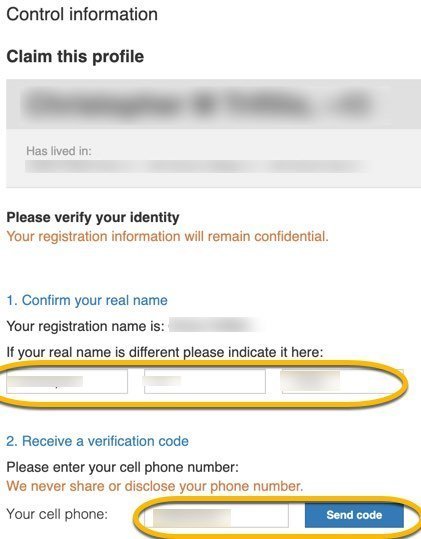
8. Check your cell phone for the verification code from Radaris and enter it.
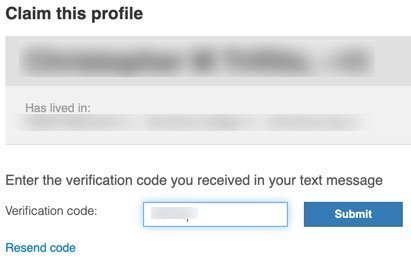
9. You will receive a pop-up when you successfully enter the correct verification code. Click “View My Account”
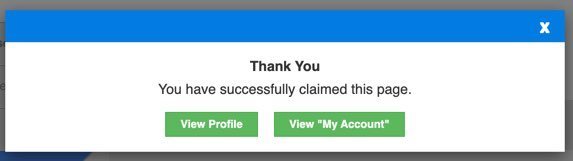
10. Click “Control Information” then click “Delete specific records” to start removing yourself from Radaris.

11. Select up to 6 records to be removed from Radaris.
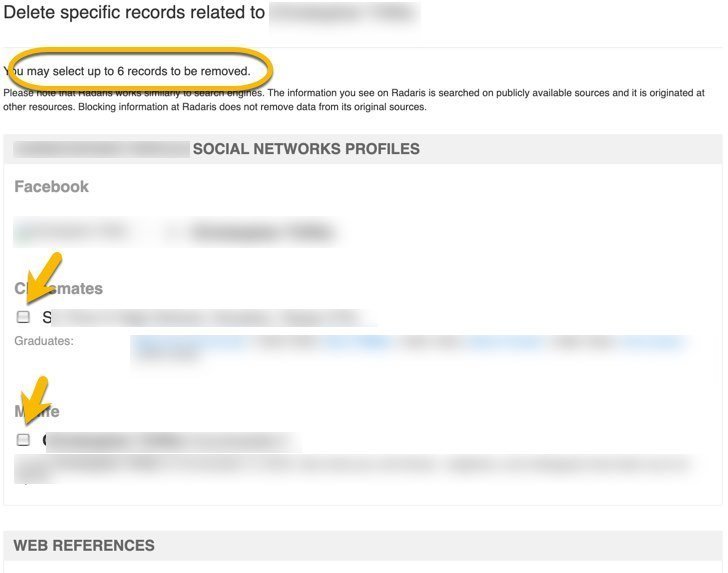
12. You will see a confirmation once you select the appropriate info to remove from Radaris.
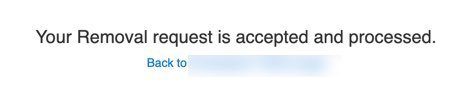
It will take Radaris about 72 hours to opt out of the database.
12. Remove Information from Instant Checkmate
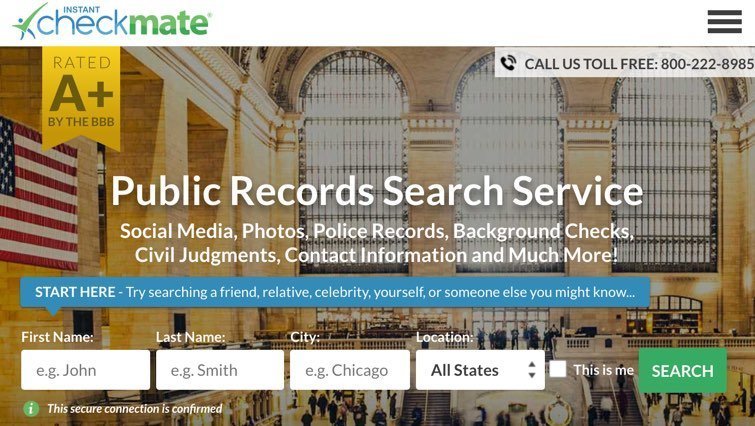
2. Go to the bottom of the page and click “Remove My Info” from Instant Checkmate
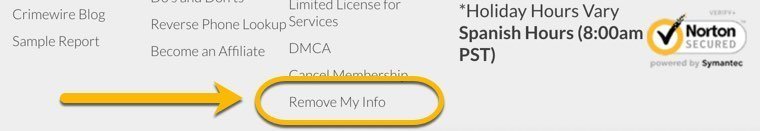
3. Enter your personal information and name you’d like removed from the database.
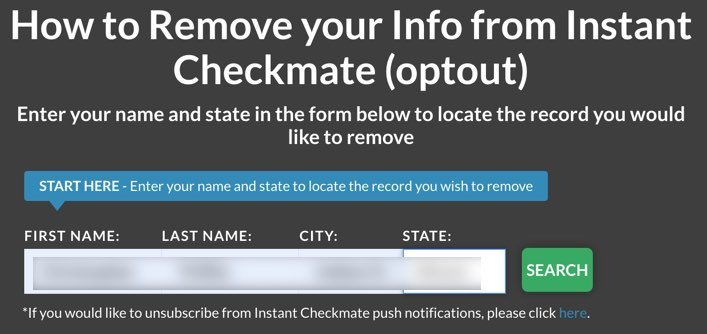
4. Confirm it’s your personal information then click the “remove this record” button to remove from Instant Checkmate.

5. Enter your email address to receive a confirmation to verify it removed your name from Instant Checkmate. It says it will take up to 48 hours to remove information from Instant Checkmate database. The email address is only used to send a confirmation and does not require an email verification to cancel your records.
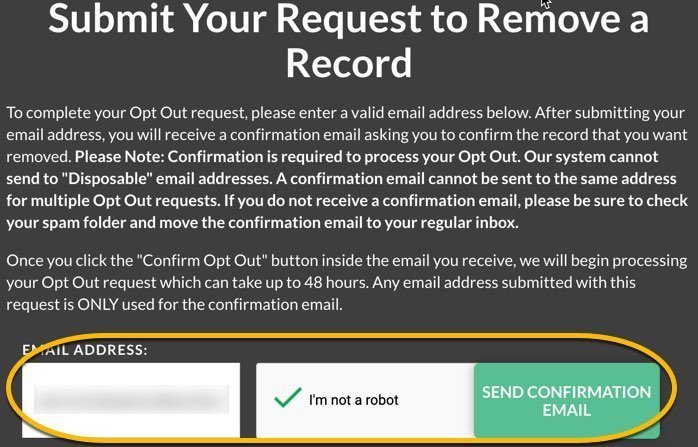
13. Remove Name from TruthFinder
- Visit https://Truthfinder.com
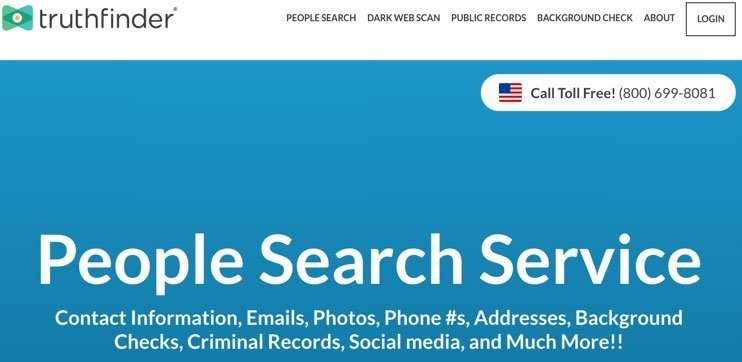
2. Go to the bottom of the homepage and click “Remove My Info” from TruthFinder.

3. Enter all your personal information and search in the opt-out form.

4. Click “remove this record” once you confirm your name and personal information.

5. Enter your email address so you will receive a confirmation and know it removed your name from Truthfinder.
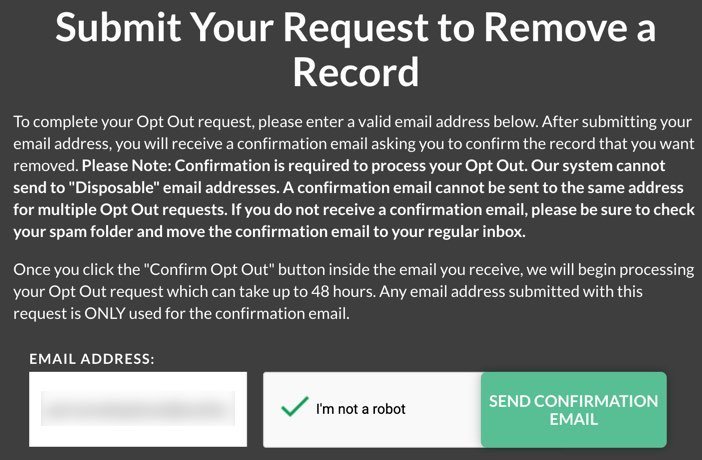
6. You will see a confirmation pop-up once you send a confirmation email to remove your information.
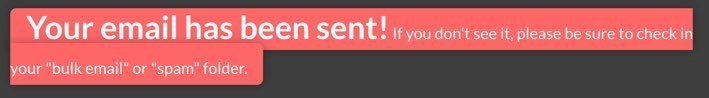
TruthFinder is in the business of compiling and organizing billions of records. The TruthFinder free report offers a topical overview but for more details they offer a 30 day subscription for $30. You can unsubscribe or cancel your subscription either online or call the customer service number at 800-699-8081.
It can take up to 48 hours to opt out of TruthFinder.com
14. Remove MyLife Profile
- Visit https://MyLife.com

2. The privacy policy section explain how to remove yourself from Mylife website. Unlike the prior sites listed here, you can only delete your profile by emailing them directly to remove your information.
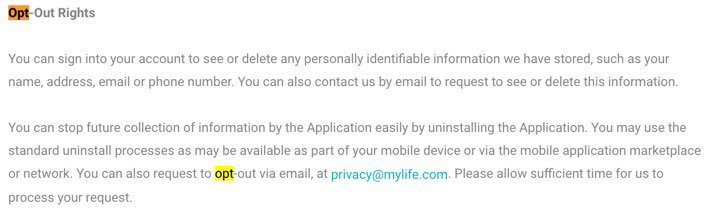
3. Before sending Mylife an email to delete your information, you should search and find your profile. Once found, copy the URL in the browser search bar.
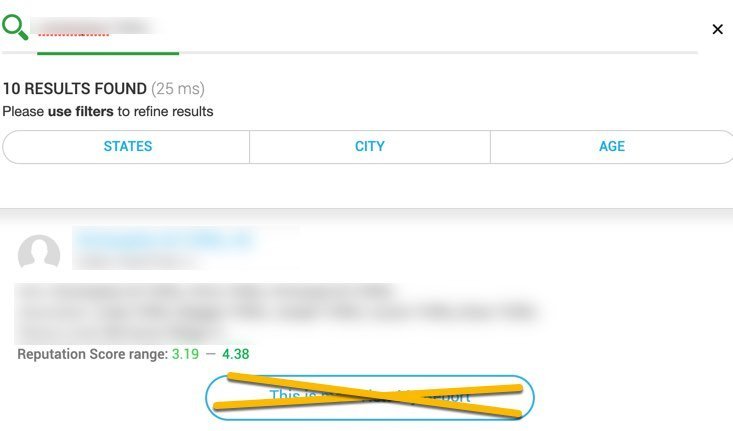
4. See my sample letter to MyLife requesting to delete my profile. Things to include when sending a letter asking to be removed from Mylife.
- Use the exact name as shown on your profile
- Ask to be deleted from Mylife and all related affiliate sites
- Include your URL copied earlier so they know exactly which information to remove
- Ask for a confirmation you’ve been removed from Mylife website
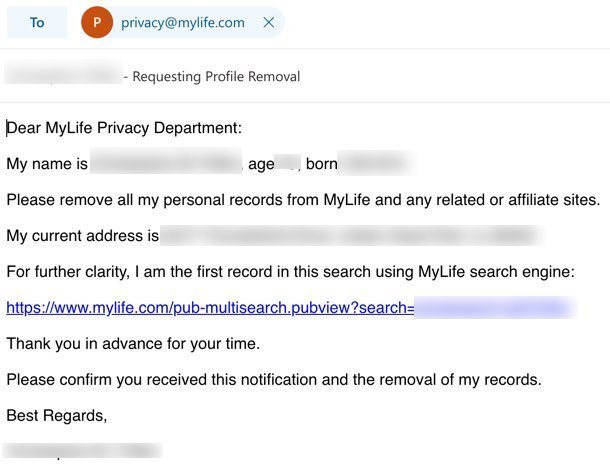
Allow 3-5 days for a response for your opt out request from MyLife customer service.
15. Remove Information from PeopleFinders
- Visit https://PeopleFinders.com
- Search for your profile by inputting name, city, and state.
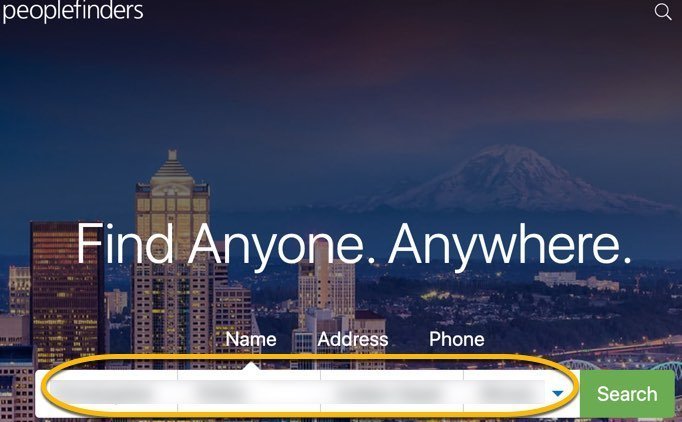
3. Choose and confirm the listing that includes your information. Then click “View Details.” Continue until you get the Peoplefinders subscription page.
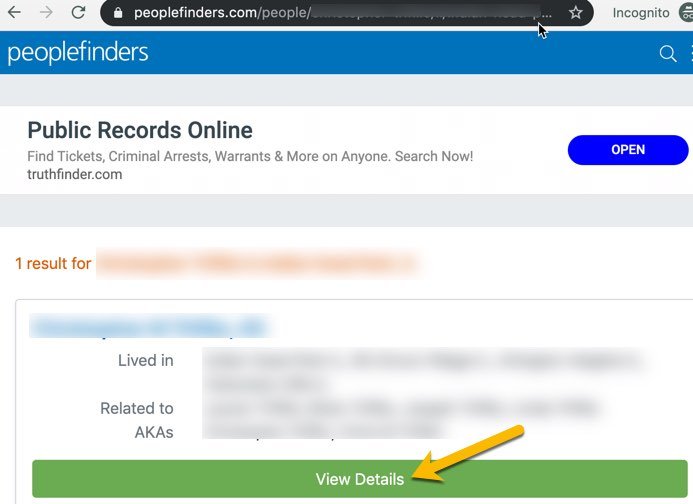
4. Copy the URL in the web address bar at the top of your internet browser. The web address should contain a random code at the end. Copy the entire web address.
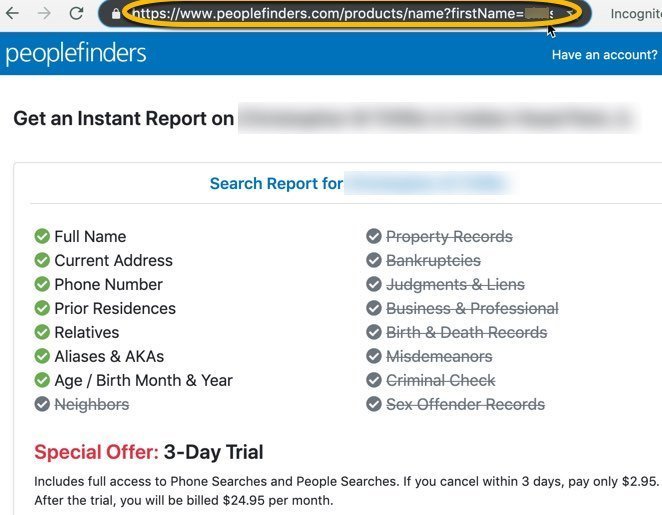
5. Go to the bottom of the page and click “Privacy Policy.”

6. Go to section “IV. Choice and Opt Opt” and click the hyperlink “here” which is somewhat hidden within the text to start the process of how to remove yourself from Peoplefinders.

7. Paste the web address URL from earlier into section 1. Then enter your email address for Peoplefinders to send a verification link before they will remove your information.
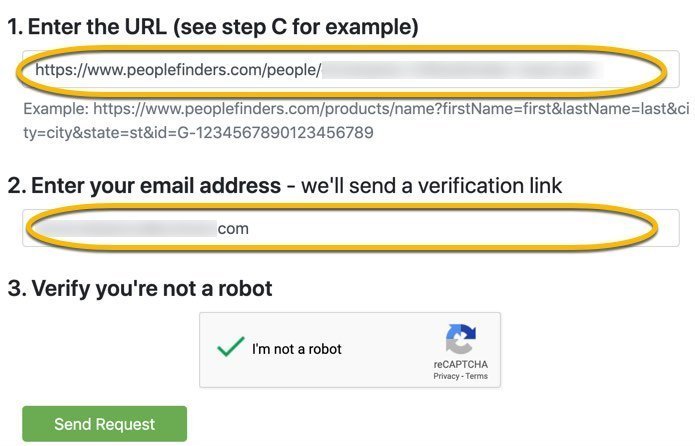
8. If you entered a recognized Peoplefinder URL from earlier and a valid email address, then you should see a prompt showing your request to be removed.
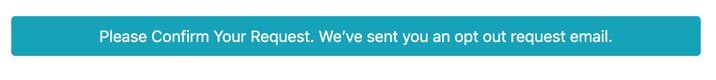
9. You should shortly receive an email from Peoplefinder asking you to click a link to remove yourself from their database.
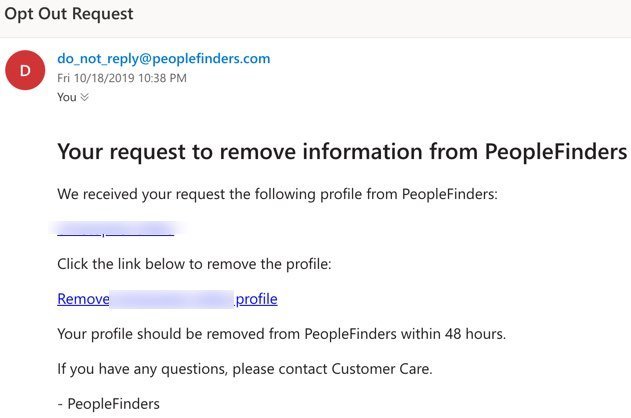
10. The link will take you back to Peoplefinders website confirming your opt out request. They will remove information from Peoplefinders within 48 hours.
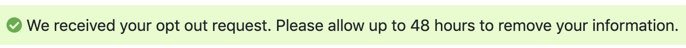
16. WhitePages.com Removal
How do I remove my name from online Whitepages.com?
- Start with visiting: https://whitepages.com
- Search for your name
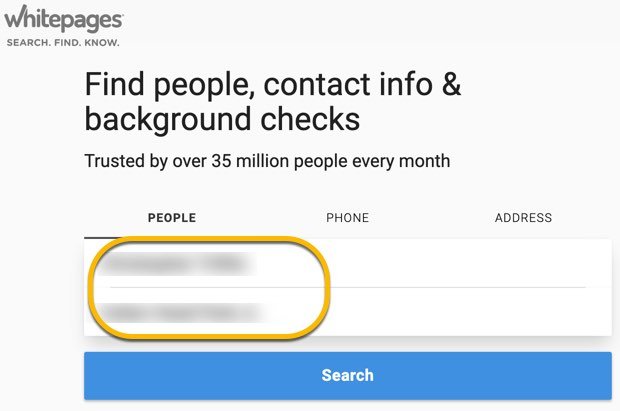
3. Click “View Details” to confirm it is the name you want to remove from Whitepages.com.
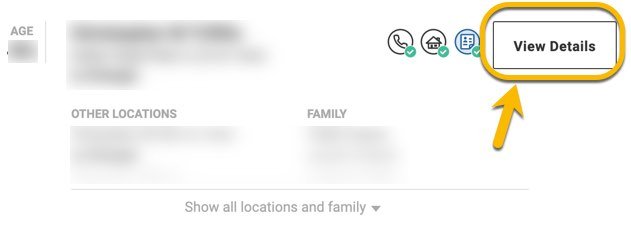
4. If it’s the correct name and address you want to delete, then copy the URL/web address in the internet browser search bar.

5. Click the following link to take you to the opt-out of Whitepages.com page. https://www.whitepages.com/suppression_requests
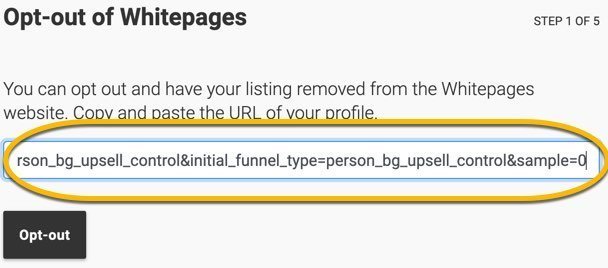
6. The page will show your information again to confirm it is the correct name and address you want to delete. Then click “Remove me.”
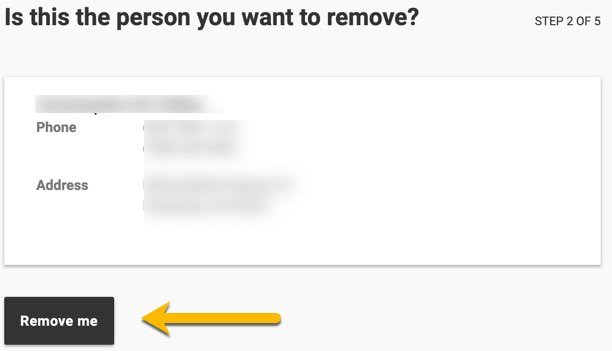
7. The next pages is a survey question about why you want to removal from Whitepages.
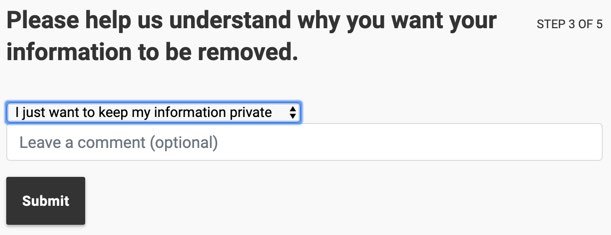
8. Unfortunately, you must provide your mobile number to recieve a verification code and you are not a robot trying to delete information. It does say, “We will not use this number for any other purpose.” If you feel safer, you can use a temporary Google phone number if you are worried about privacy.
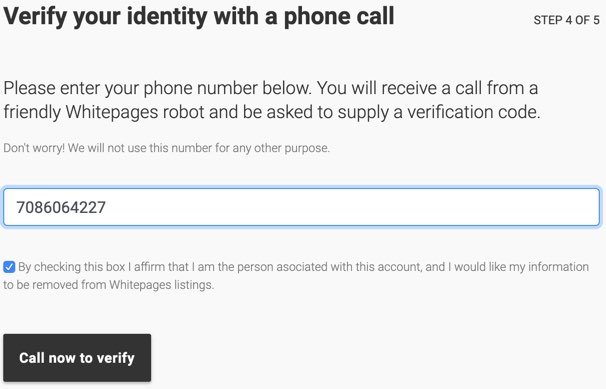
9. The phone will ring immediately after you click “Call now to verify.” The final screen will show a four-digit verification code. Enter the four-digit code when Whitepages calls the number you provides. Once entered, the robocaller voice will tell you your request code was accepted.
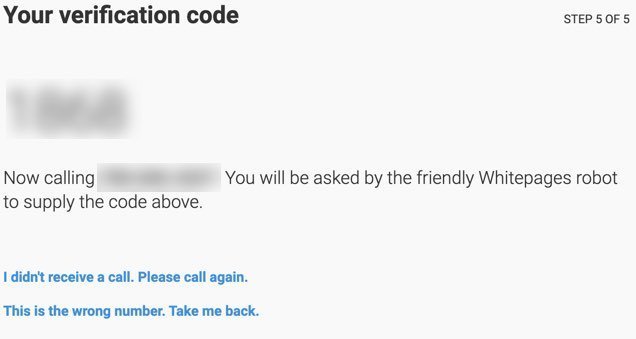
Whitepages.com removal of information takes up to 24 hours for opt out from the time your verification code was accepted.
17. Remove Info from TruePeopleSearch
How to remove info from TruePeopleSearch?
It’s one of the quickest and easiest personal information brokers to remove your information within a few short steps.
- Start by going to: https://TruePeopleSearch.com/removal
- Review and confirm you’d like to start the provide of removing your information from TruePeopleSearch.
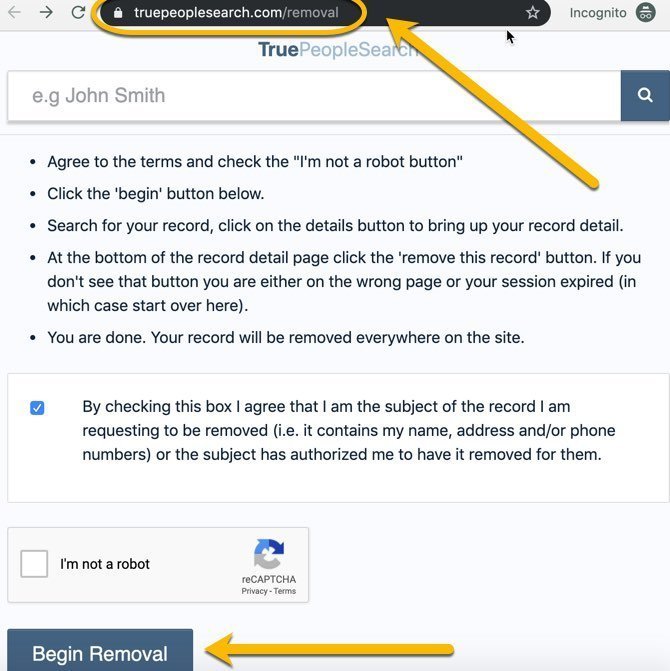
3. Enter your name, city, and state.

4. Choose the record that relates to your personal information you’d like to remove
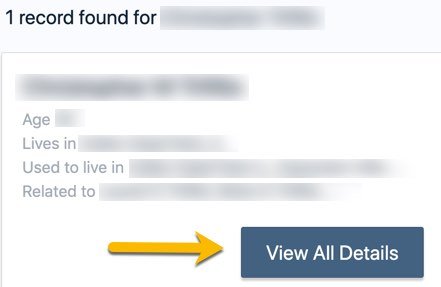
5. Click “Remove This Record” button at the bottom of the page to remove your name from TruePeopleSearch.

TruePeopleSearch says your personal info should be removed within a few hours.
411.info is the only site we have come across that charges you money to remove your information. They are not affiliate with any other information brokers. A search resulted in my phone number, address, and more. You have no other option but to pay to delete name from 411.info.
18. Remove Name from 411.info
- Visit https://411.info

2. Click on your hyperlinked name in the results.

3. Confirm it is your personal information and then click “Manage/Remove This Listing”
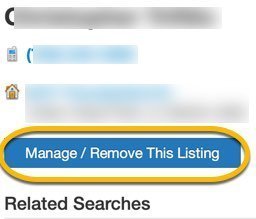
4. Click on “Continue to Confirmation Page” which takes you to Paypal to make your $2.95 payment to remove your information.
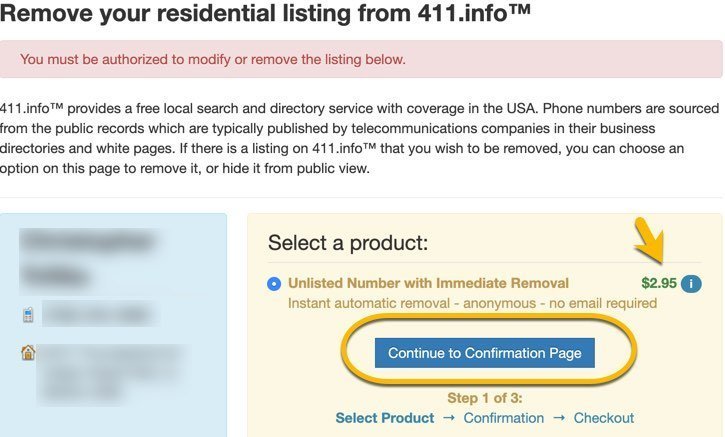
5. Save your Paypal confirmation you paid 411.info $2.95 in case your name isn’t removed from their search results.
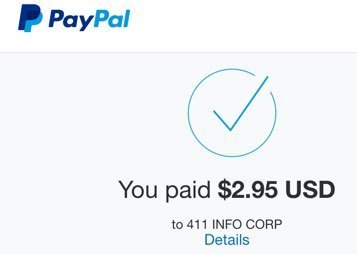
6. You should finally be directed back to 411.info and see a message confirming your listing has been deleted.
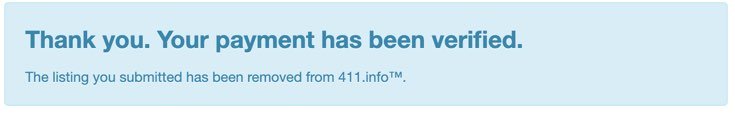
7. I immediately looked up my name again in 411.info and it was removed from their database. Opt out from the database is instantaneous upon payment.
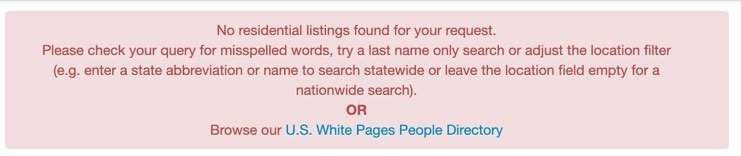
19. Advanced Background Checks Removal
AdvancedBackgroundChecks.com runs an independent personal information search engine that makes it extremely easy to opt out. You can remove your name from their database within a matter of a few clicks and pages.
- Follow this link to opt out: https://www.advancedbackgroundchecks.com/removal
- Read the opt out disclosure then click “Begin removal process”
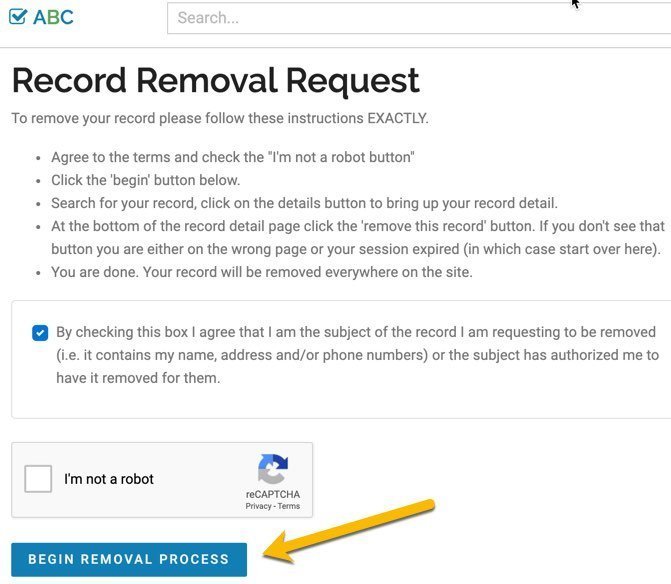
3. Do a using your legal name, city and state. There is very little reason to enter your “Age” in the search field.
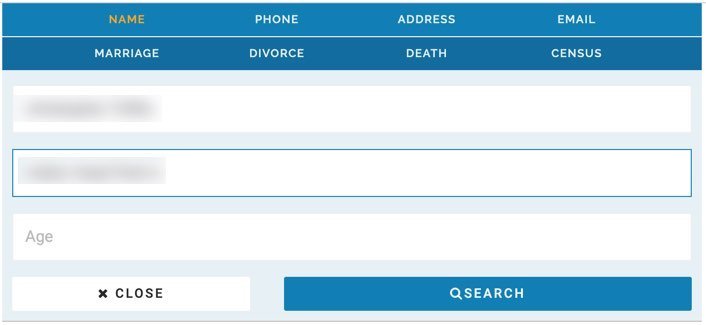
4. Confirm it is your personal information you would like to removed from Advanced Background Checks. Then click “See full info.” Do not click on the other buttons as they are disguised advertising.
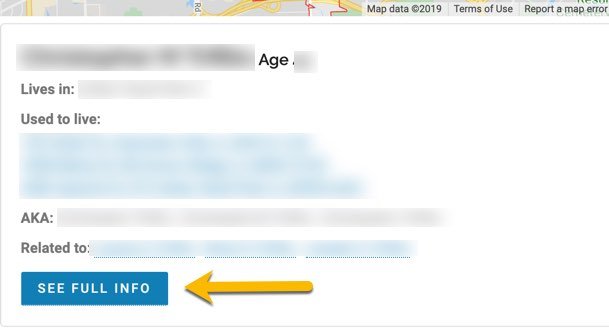
5. Click “Remove my record” for Advanced Background Checks removal.

6. You will finally see a confirmation that your name and personal information will be removed within 24 hours.

I wish all the sites had such an easy privacy policy to let you opt out of sharing your personal data on the web.
20. Acxiom Information Removal
Acxiom is a Fortune 100 Company that is a huge data broker of information in several countries. Opting out of Acxiom will also limit unwanted solicitations in the mail too.
They argue it will impede targeted solicitations. I personally just want to limit or stop solicitations completely with the help of my information.
- Follow this link to Acxiom’s opt out form: https://isapps.acxiom.com/optout/optout.aspx
- Complete the form at the bottom of the page. You can include and add multiple email addresses, street addresses, and phone numbers. Be sure to click all the “+” signs on the right side of the form to complete.
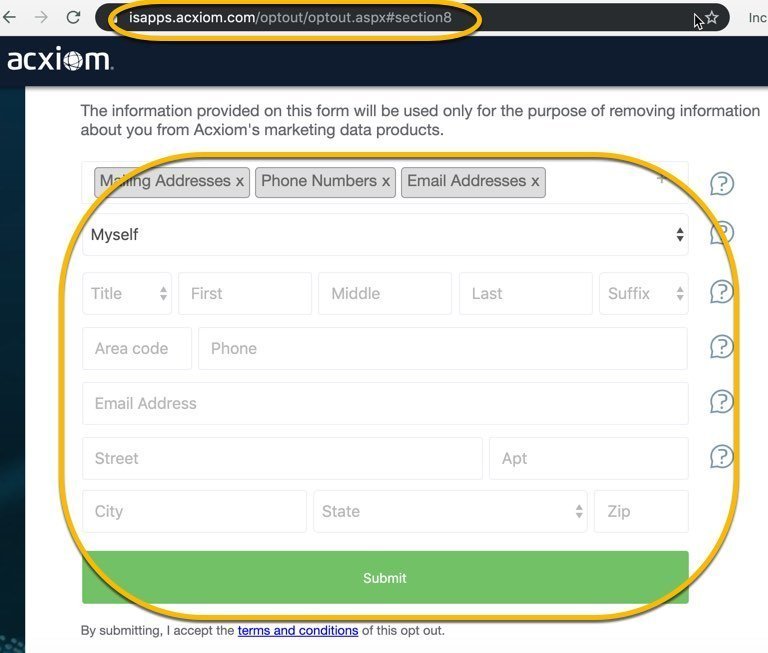
3. To verify your request to be removed from Acxiom, you need to include your email address.
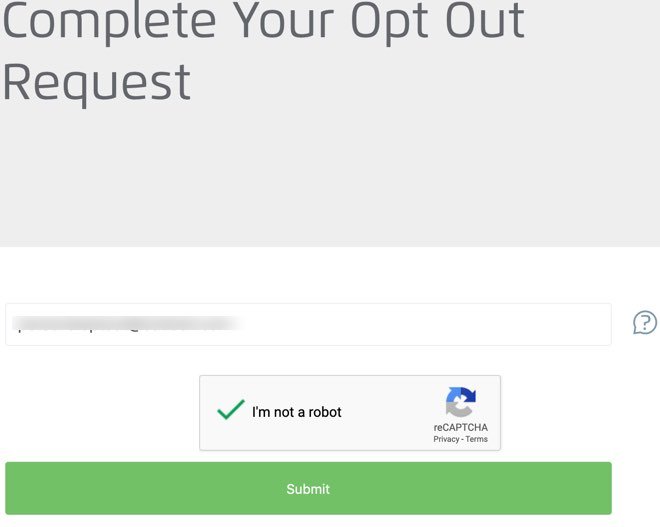
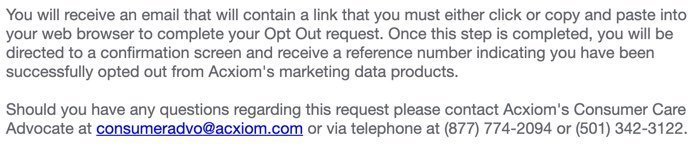
4. Check your email and click the opt out request link to remove your information.
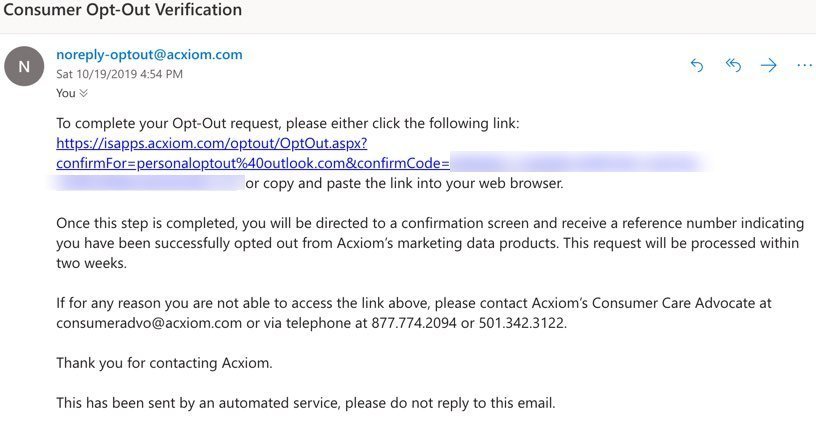
5. Once you click the link, you will need to verify, again, you are not a robot.
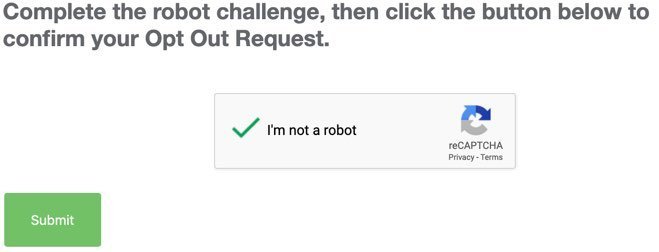
6. You will finally see a message confirming you’ve been removed from Axciom and have been opted out from marketing data products.
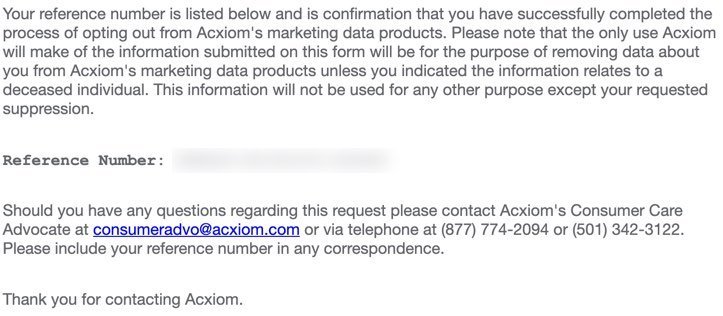
In most cases, I would highly advise you to write down the “reference number” confirming your name and personal information have been removed from the database. Given Acxiom is a global conglomerate, you will unlikely know you’ve been completely removed and the reference number will do you very little good.
You have to hope the opt out form works as described.
Remove Name From Public Records Summary
It’s almost impossible to remove your name from all public records from every site on the Internet. Most of the top public record databases have an opt-out page. As you see from above, some are very easy and quick, while other sites make opting out of the open search results tedious. Spend a little time and you will also be able to remove your name from Google searches and public records.

TE PUEDE INTERESAR