Despite a sea of change in the payment industry toward fintech, money orders still have their place in the digital era. For instance, in Q1 of 2021, Federal Reserve data shows that over 18 million money orders totaling $5.1 billion were processed.
Money orders offer a secure payment alternative to cashing personal checks, cash, and debit and credit cards with chips when making purchases or sending and receiving money. Also, money orders show your checking account info, unlike personal or third-party checks that carry your banking details like a routing number and account number. That helps reduce check fraud or PINless debit card fraud, where someone may try to use a stolen debit card to their advantage.
Also, money orders are like prepaid checks and guarantee payment to the payee. Therefore, they don’t expose your checking account to expensive “insufficient funds” overdraft fees.
They’re widely accepted, and you’ll find many places you can cash or pay with a money order. So whether you want to buy used furniture, secure an apartment lease, buy a used car, pay unknown merchants, or buy income-producing assets by sending money via mail, a money order makes it easy.
That said, the internet and cutting-edge financial technology have given us ultramodern payment methods like Venmo, Zelle, mobile wallets like Apple Pay and Google Pay, and other online e-wallets like PayPal. Throw unexpired debit cards and credit cards into the mix, and you’ll see why money orders and paper checks are vanishing as a common form of payment.
It’s no surprise that many Millennials and Gen Z don’t know how to fill out a money order. That’s why many people, especially the young generation, want to know how to fill out a money order.
Lee También Cobertura de devolución de Lowe's después de 90 días: ¿Quieres un recibo?
Cobertura de devolución de Lowe's después de 90 días: ¿Quieres un recibo?It leads us to the big question of the day: How do you fill out a money order?
Short Answer: Filling out a money order is pretty simple. At the minimum, you’ll need to fill in your name and address, the recipient’s name and address, and sign the front. However, some money orders come with additional fields, like “memo,” “Note,” and “Pay for/account” fields. It allows you to state the purpose of the money order and the payee’s account number if you’re paying a bill. Also, money orders come with the date and the amount pre-printed, so you don’t have to fill these sections out.
You can purchase and fill out money orders at a bank, credit union, nearby 24-hour check-cashing stores, money transfer services like Western Union and MoneyGram, and grocery stores. For instance, Publix sells Western Union money orders up to $500 each, while Walmart and CVS sell MoneyGram money orders.
Most places that sell money orders allow you to pay with cash, check, debit card, or Reliacard debit card. However, you’ll rarely find stores that accept credit cards for money order purchases.
It’s also not advisable to use credit cards to purchase money orders. Your credit card issuer may consider such a purchase a cash advance and charge you with cash-advance fees or penalty APR until the balance is paid off.
- What are the General Steps To Fill Out a Money Order?
- How To Fill Out a Money Order for MoneyGram?
- How To Fill Out a Money Order for Western Union?
- How To Fill Out a Post Office Money Order?
- How To Fill Out a Chase Money Order?
- How To Fill Out a Money Order from Walmart?
- How To Fill Out a CVS Money Order?
- How To Fill Out a Money Order for Apartment Rent?
- How To Fill Out a Money Order to the IRS?
- Money Order Mistakes to Avoid
- FAQs
- What are Money Order Alternatives?
- How to Fill Out A Money Order Summary
What are the General Steps To Fill Out a Money Order?
Generally, the process of filling out a money order is the same regardless of where you purchased it. Only slight variations exist in the number of fields to complete. Thus, your money order may look slightly different depending on whether it’s made purchased at a bank, US Postal Service, or money transfer services like Western Union or MoneyGram.
Generally, the following information is needed to buy a money order:
Payee Information
It’s the person, business, or company you want to pay. You need to fill in their information, including their legal name and residential or business address. That information should go in the field marked with “Pay To The Order Of” on the front of the money order. Some money orders mark this field with “Pay To” or “Payee.”
Select money orders, like those made out at USPS, include an “Address” field where you should write the recipient’s address.
Frugal Reality Tip: Never leave the “Payee” section blank. If the money order gets lost or stolen, anyone can fill in their details and cash it. To prevent money order fraud, fill out the recipient’s details on the spot.
Lee También How to Get Free Appliances for Low-Income Families | Government & Charities
How to Get Free Appliances for Low-Income Families | Government & CharitiesPurchaser’s Details
You’re the purchaser. So just write your full name and address in the field labeled “From.” The field may be also be marked “Purchaser,” “Sender,” or “Remitter.” USPS money orders have a separate address field where you should write your current mailing address. That helps the recipient contact you with any questions about the payment.
Additional In Notes
Some money orders carry additional fields where you can write notes stating the purpose of the payment or the payee’s account number. Fill that information in the fields labeled “Memo,” “RE:,” “Note”, or “Payment For/Account number” when paying a bill payment. You can also include that information in any blank space on the front of the document (only if necessary) if these fields are missing.
Sign The Front
You’ll need to sign the money order to make it official. Simply append your signature on the field marked “Signature”, “Purchaser/Signer,” or “Drawer.” Don’t sign the back because that’s where the payee will sign to endorse the money order.
Lee También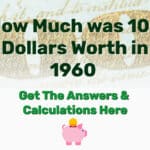 How Much was 100 Dollars Worth in 1960: Get the Answer Here
How Much was 100 Dollars Worth in 1960: Get the Answer HereDouble-Check Everything
Take a minute to review all the details for accuracy and spelling mistakes. If you find any mistakes, don’t try to correct them yourself. Instead, notify the cashier so that they can print another one for you.
If everything is okay, mail the money order to the recipient as you would a business or personal check. You don’t have to worry about security or fraud if the recipient’s info is filled out.
Keep The Receipt
Don’t throw away the receipt because it acts as proof of purchase. If your money order is lost, stolen, or you want to cancel the payment for some reason, you’ll use the receipt to claim a refund. Again, the receipt carries tracking information to help you monitor and confirm whether the payee has cashed the money order.
You’re done! That’s how easy it is to fill out a money order. Keep reading below to learn how to fill out different types of money orders, including MoneyGram, Western Union, and the USPS money orders.
Lee También Las 5 mejores revisiones de los cabrestantes Badland (ATV, UTV, vídeo unboxing)
Las 5 mejores revisiones de los cabrestantes Badland (ATV, UTV, vídeo unboxing)How To Fill Out a Money Order for MoneyGram?
You can purchase MoneyGram money orders at Walmart, Publix, 24-hour check cashing stores, and other places. Most places have MoneyGram money order limits of $500 to $1,000 per each. Once you buy one, you need to make sure that you properly fill out a MoneyGram money order so that the recipient won’t experience difficulties cashing or depositing it.
Here’s a sample of how to fill out a MoneyGram money order:
- Recipient’s details: Locate the line marked “Pay To The Order Of:” and write the name of the person or company you’re paying.
- Sign your name: On the line marked “Purchaser/Signer For Drawer,” write your full name there and append your signature.
- Fill out your address: On the “Address” line, write your home or business address, including city, state, and zip code.
Frugal Reality Tip: MoneyGram money orders don’t require the recipient’s address, so you only need to write your physical address on the address line.
Where’s the MoneyGram Money Order Check Number?
The MoneyGram money order check number is a 10 or 11 digit number. You’ll need the number to track the payment status of the money order on the MoneyGram website. The MoneyGram money order serial number is usually printed in red in the left-hand margin or on the purchase receipt.
How Much Does a MoneyGram Money Order Cost?
MoneyGram money orders will cost less than $2 at grocery stores and other retail locations. However, the exact cost of a MoneyGram money order varies by amount and the place you buy it from. For instance, CVS sells $500 MoneyGram money orders for $1.25 each, while Walmart’s $1,000 MoneyGram money orders cost about 70-88 cents each.
Lee También What Stores Accept Venmo? 38 Places In-Store and Online
What Stores Accept Venmo? 38 Places In-Store and OnlineBanks and credit unions usually offer free money order purchases as a perk to customers, but non-customers may pay a fee of $5-$10 per money order.
Find a place to get a MoneyGram agent location near me.
How To Fill Out a Money Order for Western Union?
Publix is a good place to buy and fill out Western Union money orders. You can also buy Western Union money orders at Meijer, Kmart, Kroger, Albertson’s Hy-Vee, and many other grocery stores and retail locations. Most places that sell Western Union money orders have a limit of $500 per money order, but some places offer higher limits up to $1,000.
Once you’ve purchased your Western Union money order, follow these steps to fill it out correctly and save the recipient any payment hassles.
- Fill out the payee details: Write the full name of the person or company you want to pay on the “Pay To The Order Of:” line.
- Fill in the purchaser’s details: You’re the purchase. So just write your full name and physical address on the line marked “Purchaser’s Address.” Western Union doesn’t require the recipient’s address like MoneyGram money orders, so make sure you only write your address.
- State reason for payment: Locate the field marked “Payment For/Acct. #” and state the reason for the money. For example, utility payment, rent payment, or estate sale clean-out services. Then include the account name where the money should be deposited.
- Sign the front: Locate the “Purchaser’s Signature” line and append your signature there. Don’t sign the back. Leave that for the payee to sign. You’re done!
Where’s the Western Union Money Order Check Number?
Western Union money orders have an 11-digit check number needed to track the payment status on the Western Union website. You’ll find the Western Union check number printed on the top right of the money order, just above the amount. You can also find it on the purchase receipt above the barcode.
How Much Does a Western Union Money Order Cost?
The Western Union money order cost will vary based on the amount and the issuing place. Grocery stores, convenience stores, and other retail locations offer the lowest fees. For instance, Kmart sells $500 money orders for about 69 cents, while Meijer charges a fee of 65 cents for a $500 Western Union money order. Generally, the fee is less than $1 for a $500 money order and less than $2 for $1,000 at most places.
Find a Western Union agent location near me.
How To Fill Out a Post Office Money Order?
You can purchase a US Postal money order at the post office. USPS money order limits are usually $500 or $1,000 each. Unlike Western Union and MoneyGram, money orders bought at the US Postal Service require you to fill out both your address and the recipient’s address. But, surprisingly, they don’t require you to sign the front.
Follow these steps to fill out a Post Office money order.
- Recipients name: On the “Pay To” line, write the full name of the payee. That’s usually the person or company the money order is made out to.
- Recipients address: USPS money orders include an “Address” line below the “Pay to” line. Write the physical address of the person or company.
- Your name: Write your name on the “From” line.
- Your address: You’ll see another “Address” line below the “From” line. Write your complete address there.
- Reason for the money: Locate the “Memo” line and state the reason for the money order on it, such as “Deposit” in a state with free land.
Where’s the USPS Money Order Check Number?
US Postal Office money orders have an 11-digit long check number to help you track whether the recipient has cashed or deposited it. You’ll find the USPS money order check number printed at the top left corner between the USPS log and the “Pay to” line. You can also locate it on the purchase receipt at the bottom left corner.
How Much Does a USPS Money Order Cost?
USPS money order cost is $1.25 for a $500 and $1.75 for a $1,000 money order. Also, military money orders issued by a military postal facility are the cheapest, only costing about 40 cents.
Find a nearby US Post Office to get a money order.
How To Fill Out a Chase Money Order?
Chase is one of the big four national banks in the United States. It has over 4,700 branch locations and about 16,000 ATMs that dispense $10 bills near me. Chase is a convenient place to buy money orders up to $1,000 or get a free notary as a customer.
Follow these steps to fill out a Chase money order:
- Fill in payee details: Write the recipient’s name and address on the “Pay To The Order of:” line.
- Fill in your name: Write your name on the “Remitter” line.
- Sing the front: Append your signature on the dotted “Drawer Line.”
Where’s the Chase Money Order Check Number?
You can find the Chase money order check number on the MICR line near the bottom. It’s the last set of 11 digits printed on the bottom-right.
How Much Does a Chase Money Order Cost?
Chase sells money orders up to $1,000. The fees at Chase range between $0 to $5, depending on the type of checking account you have.
Find a nearby Chase bank to get a money order or an ATM that dispenses $100, $50, $5, and $1.
Related Read: Where to find your Chase routing number.
How To Fill Out a Money Order from Walmart?
Walmart sells MoneyGram money orders at all customer service or Money Service Center locations. Filling out a money order at Walmart is basically the same as filling out a MoneyGram money order. Follow these steps:
- Fill in payee details: Locate the line marked “Pay To The Order Of:” and write the name of the person or company you’re paying.
- Sign your name: On the line marked “Purchaser/Signer For Drawer,” write your full name there and append your signature.
- Fill in your address: On the “Address” line, write your home or business address, including city, state, and zip code.
Where’s the Walmart Money Order Check Number?
Similar to MoneyGram, you’ll find the Walmart money order serial number printed in red at the left-hand margin or above the barcode on the purchase receipt. It’s a 10 or 11 digit number that you’ll need the number to track the payment status of the money order on the MoneyGram website.
How Much Does a Walmart Money Order Cost?
Walmart sells $500 and $1,000 MoneyGram money orders for about 70-80 cents. Its cost depends on the amount and the specific Walmart location you visit.
You cannot use Apple Pay or Venmo at Walmart to pay for your money order.
Recommended Read: Where to find your Wells Fargo routing number on the check?
How To Fill Out a CVS Money Order?
CVS sells MoneyGram money orders. Thus, the process of filling out a CVS money order is the same as filling it out at Walmart and MoneyGram.
Simply follow these steps to complete it at a CVS store:
- Recipient’s details: Locate the line marked “Pay To The Order Of:” and write the name of the person or company you want to send the money order to.
- Sign your name: On the line marked “Purchaser/Signer For Drawer,” write your full name there and sign your name on it.
- Fill out your address: On the “Address” line, write your home or business address, including city, state, and zip code.
Where’s the CVS Money Order Check Number?
Like Walmart, CVS sells MoneyGram money orders. Thus, you’ll find the CVS money order serial number printed in red at the left-hand margin or above the barcode on the purchase receipt.
You’ll need the 10 or 11 digit number to track the money order status on the MoneyGram website.
How Much Does a CVS Money Order Cost?
CVS sells $500 MoneyGram money orders at $1.25 each. You’ll have to purchase more than one if you need more than $500 at a time.
Find nearby CVS stores to get money orders.
How To Fill Out a Money Order for Apartment Rent?
You can purchase a money order for apartment rent from your local post office, bank, or any nearby grocery and convenience stores that sell them. The way to fill out a money order for your apartment rent depends on whether you’ve purchased it from the bank, post office, or whether it’s from MoneyGram or Western Union, but the process is the same.
Follow these basic steps to fill out a money order for your rent:
- Payee details: Fill in your landlord’s name or the agency’s name that manages the apartment on the “Pay to the Order of:” field.
- Your details: Fill in your full name and address on the “From” field.
- Reason for payment/account: On the “Memo” line, write the purpose of the money order, something like “Rent payment for September.” Then write your landlord’s account number.
- Sign the front: Sign the front in the “Purchaser/Signer For Drawer” field. Your landlord will sign the back to endorse the money order.
You’re done! Make sure you keep the receipt as proof of payment.
How To Fill Out a Money Order to the IRS?
Money orders for the IRS provide unbanked taxpayers a secure way to pay taxes. However, before mailing an IRS money order, you need to ensure that it’s filled out correctly.
Follow these steps to fill out an IRS money order:
- Fill in your details: Fill in your name, address, daytime phone number, SSN or EIN, tax year, and the related tax form or notice number. The information should go into the “From” line.
- State the reason for payment: State the reason for the money order, something like, “Tax payment for 2021.”
- Sign and send: Append your signature on the “Signature” field and use Form 1040-V to mail the money order. Make sure you address the envelope with your state’s address before sending it.
See the list of IRS addresses for taxpayers in 50 states.
Money Order Mistakes to Avoid
Although filling out a money order is a straightforward process, you need to ensure all the details are correct and there are no spelling mistakes. Small mistakes will make it hard for the payee to cash the money order.
Common mistakes to avoid when filling out a money order include:
Incorrect Details
Avoid writing your name, the recipient’s name, and the address incorrectly. Always use legal names and the complete physical address when completing. Double-check everything to ensure that there are no spelling mistakes.
Don’t Leave the Recipient’s Field Blank
Always complete the recipient’s details on the spot to prevent fraud if the money order is stolen or lost.
Don’t Skip the Account Number
If it’s for bill payment, include the reason for payment and the account number on the “Memo” line, such as paying for a hotel without a credit card.
Never Forget to Sign
All money orders require you to sign unless it’s from USPS. So make sure you include your signature to make it official.
Keep the Receipt
You’ll need the receipt to track the payment status of the money order or cancel the payment afterward. Keep it as proof of purchase until the money order is cashed.
Mind the Fees
The cost of a money order ranges from a few cents to a few dollars each. Therefore, frugal consumers should try purchasing from issuers with the lowest fees to slash the cost.
Review the Issuer’s Policies
Understand the issuer’s process for canceling or replacing a stolen or lost money order. It will potentially save you stress down the line if something unexpected happens.
Don’t Overpay
Local banks are the cheapest places to get a money order, but they’re not open on Sundays. Grocery stores and retailers are the next cheapest, while check cashing places are the most expensive.
See our guide on how to save $10k in a year for fast money-saving tips.
FAQs
Money orders can come in a number of different types and the process of purchasing them and filling them out can get quite complicated. In this section, we answer the most frequently asked questions about money orders.
What are the purchase limits on money orders?
The purchase limits depend on what kind of money orders you’re sending. For a domestic money order within the United States of America, the maximum amount you can go for is $1,000.
International money orders have different purchase limits depending on which country you’re sending it to. The maximum amount you can send is $700. The good news is that there is no daily limit on money orders, so you can always opt for multiple money orders if you want to send more money.
Are there any limits to the amount of money orders that can be purchased?
Yes, you cannot purchase an unlimited amount of money orders without giving out some details first. For amounts larger than $3,000, you will need to bring a piece of identification and fill out a form. This is applicable to the number of money orders purchased in a day.
Acceptable forms of ID include a passport, a university identification, a driver’s license, or a permanent resident identification card, among other options.
What can you use to pay for a money order?
Acceptable forms of currency that you can use for money orders include cash, coins, ATM cards, and debit cards. You will have to use a terminal where you can enter your PIN for identification. You can also use a traveler’s cheque as long as the money order is worth at least half the value of the cheque. Credit cards are not accepted.
Where can you cash a money order?
Local money orders within the United States can be cashed at all post office locations and a number of banks. For international money orders, you might have to enquire with the banking facilities near you. This will depend on the country you live in.
Can a money order be exchanged?
Yes, you can get a money order exchanged at USPS (United States Postal Service). If your money order was defective when bought or was damaged during completion, you can get it replaced. You will need to offer the customer receipt and the money order when you’re applying for a replacement. This is free of charge.
Do I need to be worried about an expiry date for a money order?
No. Money orders do not expire, and you can cash it in whenever you need. There are some service charges involved with keeping a money order without cashing it in for a certain amount of time, depending on which state you live in, but the maximum period you can go without incurring a service charge is three years.
What are Money Order Alternatives?
Money orders offer great alternatives to make payments without exposing your banking details. But they also come with lower limits, and as a result, you may have to purchase several money orders to make payments above $500 or $1,000.
At times, you’re better off using a different payment method. Great money order alternatives include:
Cashier’s Check and Certified Check
If you have a bank account, you can get these types of checks from your bank. They offer great alternatives to money orders and personal checks. Many places accept certified and cashier’s checks because they carry less risk of fraud and “insufficient” funds. Also, unlike money orders, they have higher limits, hence ideal for large purchases and payments.
Keep in mind that banks are one of the few places that cash checks without an ID, as long as they’re the issuing institution.
ACH Transfer
You can avoid money order fees through ACH transfers. Money is transferred electronically from your account to the payee’s account at no extra cost. You can even set direct deposit ACH transfers for bill payments, like rent payments, extensive excavating contractor work, cheap gym membership on subscription, monthly massage deals, or monthly Comcast bills. The trade-off is that ACH transfers are slow, and you may have to wait for 3-5 days for the transaction to clear.
Wire Transfer
If you want to send money fast, consider wire transfers. Just like ACH transfers, money is sent electronically between financial institutions. But unlike ACH routing number transfers, wire funds are processed quickly, and money is usually available within a few minutes or hours for the recipient to withdraw.
Though, such convenience comes at a price. Banks typically charge $15-$60 for wire transfers. However, it’s definitely worth paying wire transfer fees if you’re moving six-figures or seven figures at a time.
Prepaid Debit Cards
You can load money on a prepaid debit card, like an activated American Express gift card. Buy a prepaid debit card if you don’t have a bank account or want to avoid exposing your debit or credit card details when shopping online or in-store.
In addition, you can also opt for personal checks and cashing third-party checks, though you won’t find many places that accept it due to the risk of fraud and “insufficient funds” associated with them.
Modern payment methods like Venmo, Zelle, PayPal, and e-wallets like Apple Pay, Google Pay, and Samsung Pay are convenient ways to send and transfer money online or through mobile devices.
How to Fill Out A Money Order Summary
Money orders offer a secure way to make purchases and payments without exposing one’s banking information. You can buy money orders from banks, credit unions, the post office, or nearby retail locations and money service centers that sell MoneyGram or Western Union.
Most places have limits of $500 to $1,000, and the costs range from free money orders to a few dollars based on the amount and the place you visit.
Filling out a money order requires you to complete the purchaser’s full name and address and the recipient’s name and address. Others come with a “Memo” line where you should state the reason for the money and write down the payee’s account number when paying bills with a money order.
Always make sure that you triple-check every detail to ensure that the sender and the recipient’s information is correct.
Again, keep the receipt as proof of purchase. You’ll need it to get a refund when your money order is stolen or lost. In addition, the receipt includes the serial number that allows you to track the payment status on the issuer’s website.


TE PUEDE INTERESAR